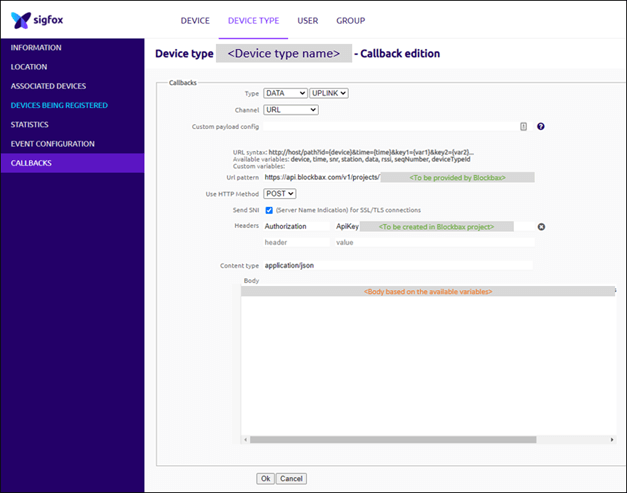Docs
Sigfox
Sigfox operates its own end-to-end low-power wide area network (LPWAN). You can easily integrate the Sigfox Backend to the Blockbax Platform.
Goal
The goal is to configure a device via Sigfox to publish measurements to Blockbax.
Prerequisites
Blockbax project
Access to the Sigfox Backend
Steps to connect a device
Login to the Sigfox Backend
Click on the Device type tab.
Click on the name of the device type that you want to create your callback for.
Click on Callbacks on the left-hand side menu.
Click on the New button, located on the upper-right part of the screen.
Choose Custom Callback.
Set your Custom Callback. You should see this screen:
Blockbax needs to provide you with the information that is needed to fill in the green text in the screenshot (url pattern and headers). We can help you to fill in the orange part (ody). Currently this can only be with help from us, contact us if you want us to set this up for you.
Once you’ve added the integration, check your Blockbax project to see the measurements coming in.