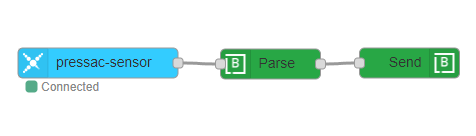Docs
Pressac
Pressac offers a wide range of smart building sensors for sensing occupancy, environment and energy. With their smart IoT sensor technology you can measure, monitor and detect changes in a building’s environment and assets, and send near real-time data to the Blockbax Platform. They’re easy to install and can be connected to Blockbax using the Blockbax Node-RED SDK.
Goal
The goal of this Tutorial is to setup a Pressac gateway to connect Pressac sensors to with the EnOcean protocol and send this sensor data to Blockbax.
Prerequisites
- Pressac gateway
- Pressac sensor(s)
This tutorial was tested with the following devices:
Sensors:
Gateways:
Device setup
The first thing to setup is the Smart gateway. Included in the packaging is a quickstart guide which includes information about setting up the gateway. The gateway automatically acquires an IP address from your local network that you will need to acquire (e.g. by checking your router or using an IP scanner). When you have set up the gateway and configured the device name and a password you can login to your gateway.
Next step is to setup your sensor. The setup depends on the type of sensor and we recommend reading the included documentation. If you have setup your sensor you can add it to the gateway. To do this do the following:
- Login to the Web GUI of the gateway.
- Go to EnOcean -> Add Device
- Press on “Start” to Listen for new devices.
- If you have found a device click on the drop down menu under “Action” and select “Edit and Add”.
- In the Edit menu give the device a name and optionally a location. The device name can later be used to setup the ingestion ID.
- Press on “Save”
Now that the sensor is added to the gateway we can setup the pipeline to Blockbax. For this Node-RED can be used in combination with the Blockbax Node-RED SDK.
Node-RED setup
To setup Node-RED you first have to enable it. To do this do the following:
- Go to Applications -> Node-RED.
- Under the “Node-RED” drop down menu select “Enabled”.
- Configure the Username and Password. Optinally change the port.
- Press Save. It will say “Checking Container…” under “Status”
- After a little wait “Status” will change to “Active”.
- Press on “Launch Node-RED”.
You will be redirected to the Node-RED editor. In here you can install the Blockbax Node-RED SDK and configure a flow using the “pressac-sensor” node under “input”.