Docs
Creating an Access key
In this guide we are going to explore how to create an access key. Access keys can be used to call the Blockbax APIs. In our case, we will build on the previous How-to where we created a SenML Inbound connector. If you haven’t already, take a look at How-to create an Inbound connector
Our goal is to create an access key that will allow another system, or device to use the Blockbax API. In our case we will limit the rights that the access key has to only send measurements to a specific Inbound connector.
1. Navigate to "Settings"

2. Navigate to "Access keys"

3. Create a new access key

4. Enter a name for your access key.

5. Click to expand the permission set options

6. In our case we will use "Only send measurements"

7. To further specify the rights of an access key you can convert them to custom permissions

8. We will only allow this access key to send measurements for 1 specific Inbound connector.
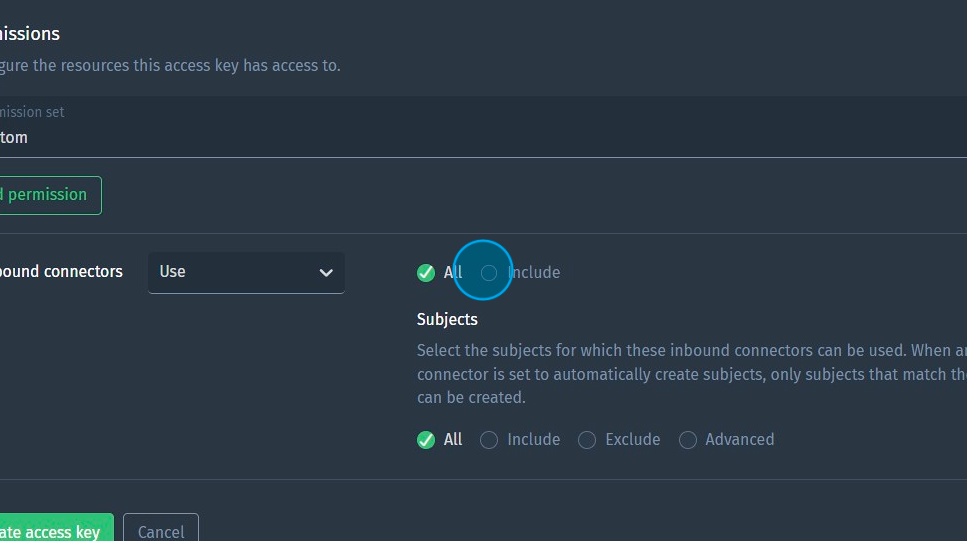
9. Select the "SenML" option from the menu.
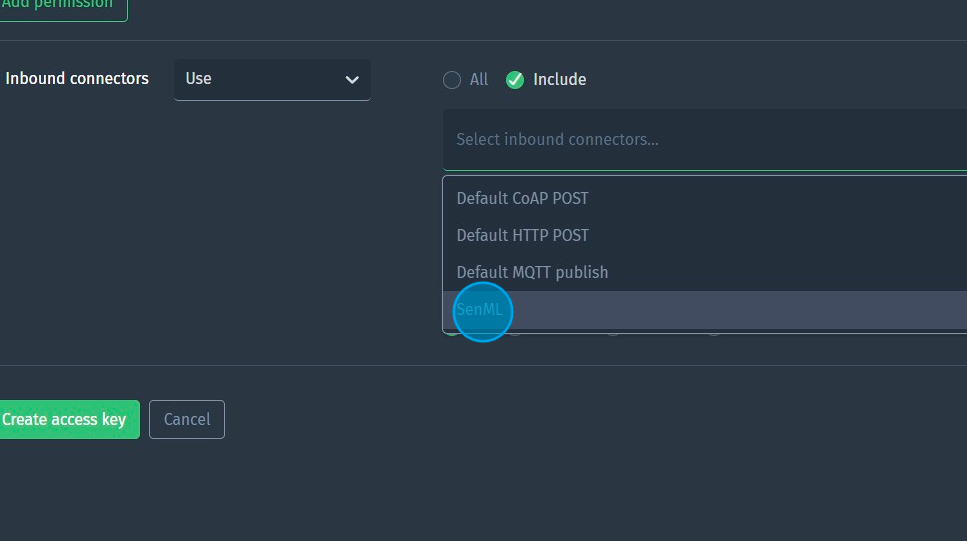
10. Click here to create and save your access key.
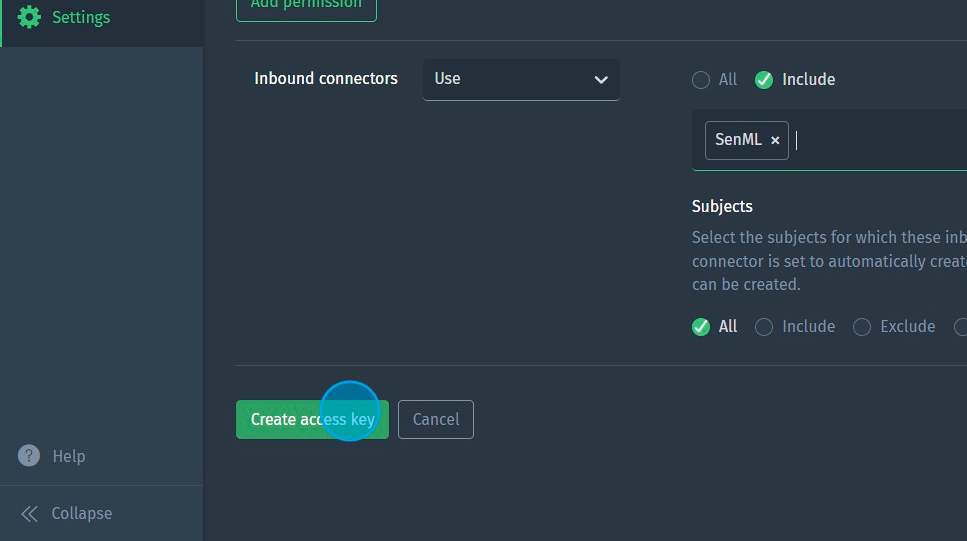
11. Make sure you store and share this information carefully. After selecting "Continue" you will not be able to see your secret again.

12. Click "Continue" to save the access key, it is now ready to be used!
