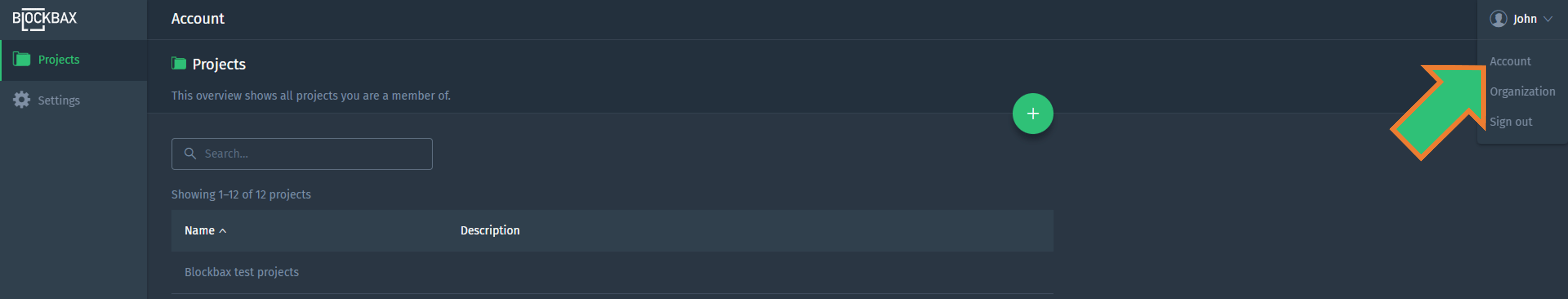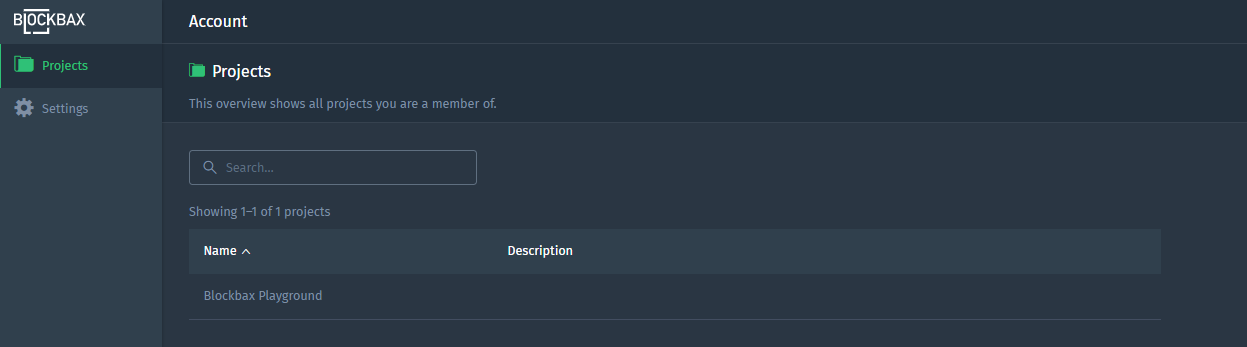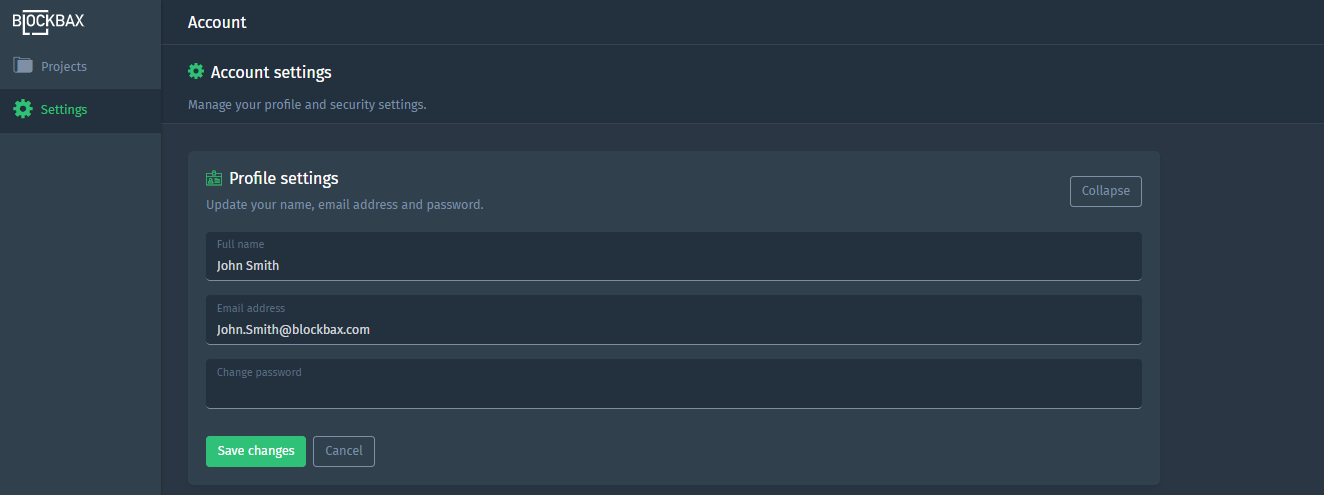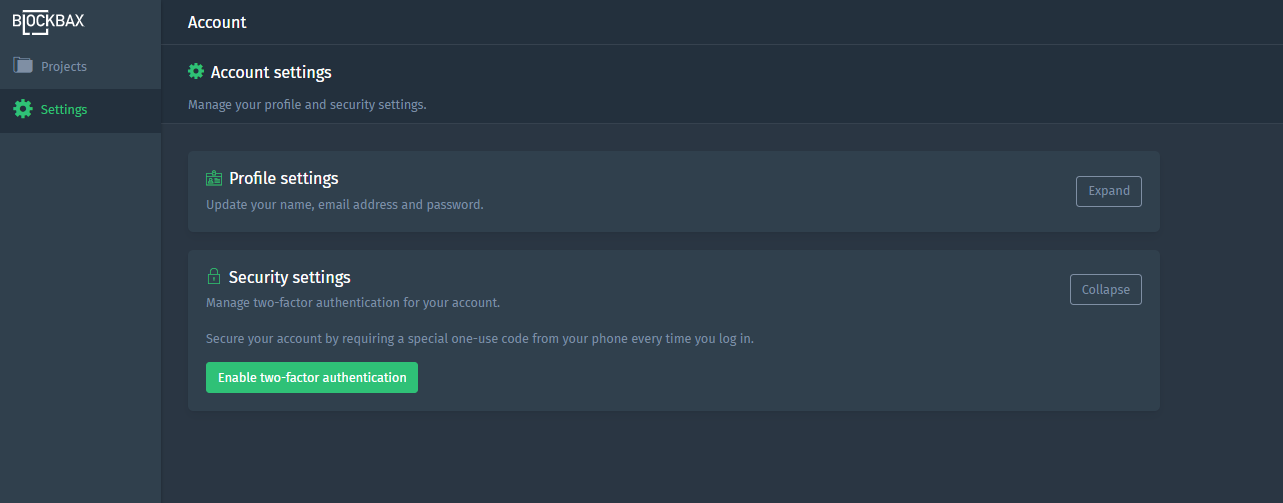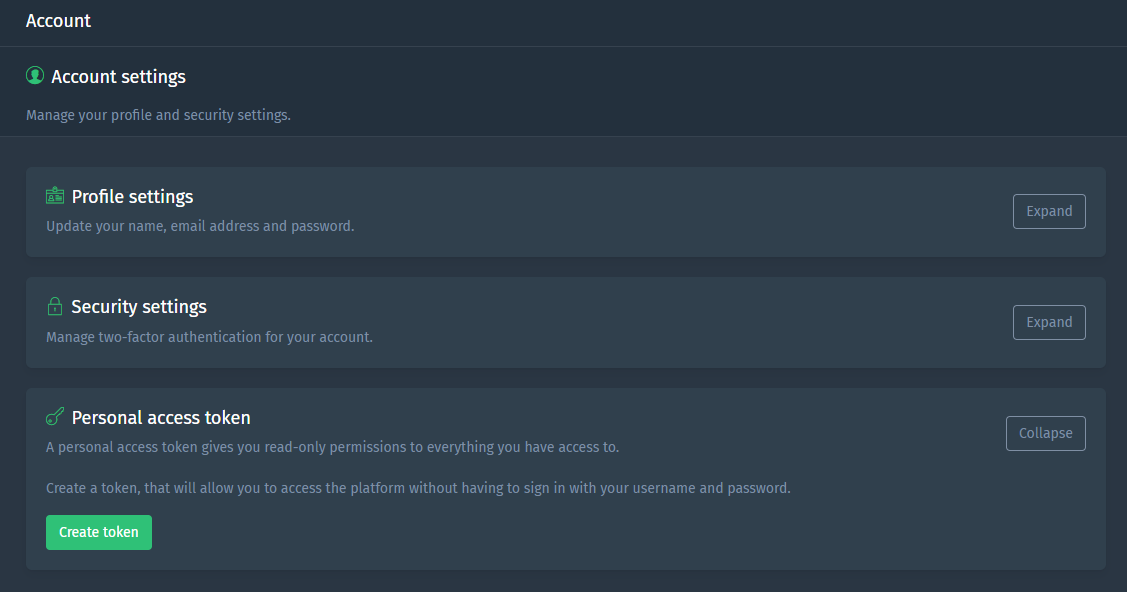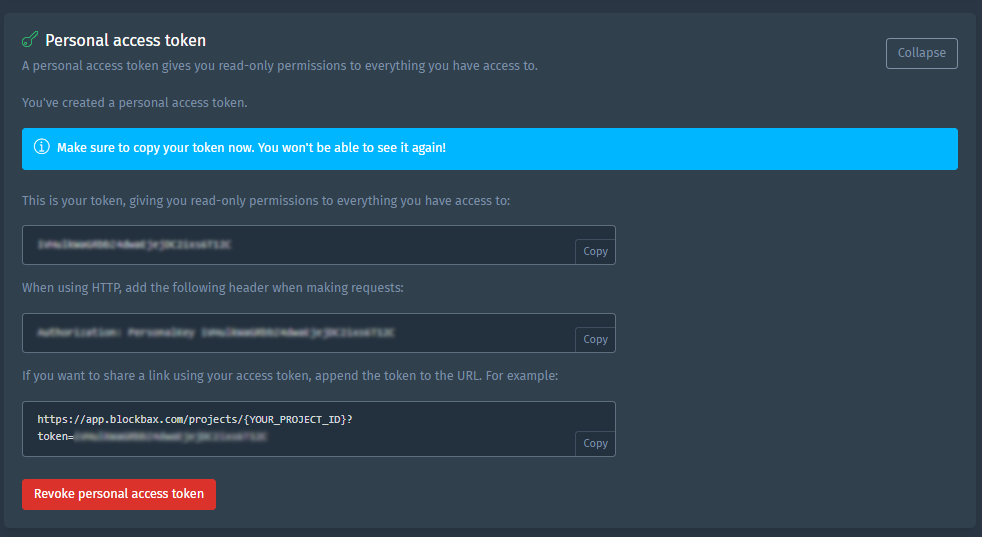Docs
Account settings
The account settings are found when you click on your account name on the top-right corner of the webapp and selecting Account.
Projects
See all the project you have access to. Click on a project to view the project. You can only create new projects when you are a administrator of the organization. So, the green plus button in the screenshot above is only visible for the admins of your organization.
Settings
All the settings you can change on account level.
Profile settings
Your profile consists of your personal information. You can change your name, email address and/or password.
Security settings
Within the security settings you are able to manage two-factor authentication for your account by configuring it with your desired authenticator application.
Personal access key
Under the personal access key settings you have the ability to create or revoke a personal access key. A personal access key gives you read-only permissions to everything you have access to.
After having created a key, make sure to copy your key as it will not be visible again. Have a look at the various fields you can copy, including the authorization header for HTTP requests, and the URL with the appended key in order to easily share a link. Once you have created a key, you can also revoke it from this page.