Changelog
Latest updates and improvements to the Blockbax Platform.
Audit log
January 2, 2025
Happy new year! 🍾 We kick off 2025 with releasing audit log functionality to keep track of all important project activity over time. Using audit logs you will be able to reconstruct who did what when. This can help you troubleshoot issues and is fundamental for ensuring compliance with many industry regulations and standards.
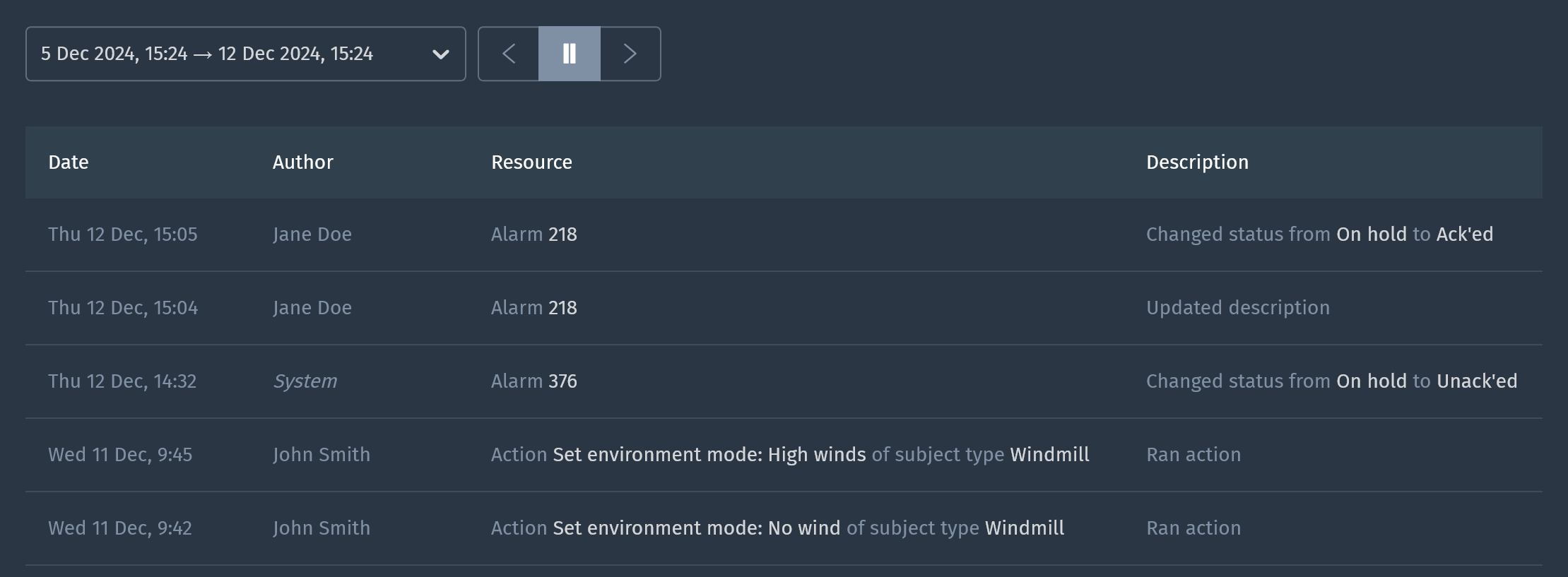
Audit log is only available to users on our Enterprise plan - contact us if you are interested in trying it out. For a full overview of the audit log functionality visit the docs.
Improvements
- Only copy raw payload when using copy action from payload log messages in inbound connectors to make reuse as test payload easy
Fixes
None
Suppressions
December 18, 2024
During periods of maintenance your asset’s condition-based health checks are expected to trigger, which consequently creates alarms and notifies users (or systems). These false alarms may lead to alarm fatigue and should be prevented. In order to easily do this, we are introducing functionality to temporarily suppress alarms and notifications.
With suppressions you can:
- Temporarily prevent alarms from being created
- Avoid other actions that result from an event, specifically notifications and webhook calls
- Specify which assets and event triggers should be suppressed and during which period
- Quickly add a suppression from a specific alarm
- Filter and sort suppressions by name, status, period, asset or event trigger
- Easily distinguish between active, scheduled or expired suppressions
Suppressions is only available to users on our Advanced and Enterprise plan - contact us if you are interested in trying it out. For a full overview of the suppressions functionality visit the docs.
Improvements
- Add new options in the Table widget’s subject overview data source
- Add event trigger filter option for the status column
- Add option for parent subject names as column
- Add various measurement filtering options for text and location metrics
- Add satellite view option to Map widget
- Add option to upload your own certificate chain to use as trust store for accepting TLS/SSL traffic in inbound connectors and outbound connectors (e.g. for using self-signed certificates)
- Add option to use client certificate without a password in inbound connectors which consume Kafka
- Add filter option for subject type in event trigger overview
- Add filter option for role in project member overview
- Share hover time with other embedded charts and hide play button when initiated with absolute period
Fixes
- Fix requiring a leading space before the
{to use parameters in a dashboard widget caption or rich text - Fix updating an existing parameter of a calculated metric or action
Alarm management
December 12, 2024
Now, you can follow up on events requiring attention directly from Blockbax. With our newly released alarm management functionality you can keep track and resolve alarms according to a structured, industry-standard workflow (following best practices from ISA-18.2 and IEC 62682).
We’ve built Alarms in Blockbax to be able to handle alarms from existing systems like SCADA and BMS, as well as alarms from Blockbax’s condition-based event triggers – providing a uniform approach to handling alarms. When alarms are scattered across different systems, it makes it difficult to improve operations. Because we aim to do just this – unlock the full potential of data-driven operations - we believe a uniform approach is key, allowing you to leverage our flexible rules to minimize false alarms and prevent alarm fatigue.
With Alarms you can:
- Move alarms through workflow stages (unacked, acked and closed)
- Temporarily put alarms on hold and get notified after specified time
- Easily get the right information and context about the related asset
- View which changes are made on the alarm by different users
- Filter and sort alarms by status, priority and asset
- Use quick actions to automatically resolve an alarm once inactive or suppress it
Alarm management is only available to users on our Advanced and Enterprise plan - contact us if you are interested in trying it out. For a full overview of the alarm management functionality visit the docs.
Improvements
- Add external ID of parent to the information available to an action
- Add option for existing account to switch to SAML for logging in
- Skip email verification for project invite initiated registration
- Allow password resets with no verified email
Fixes
- Fully allow a subject PUT based on the GET result
- Fix form submit on enter
- Fix project or role deletes failing when a role is used as default role in SSO settings
- Speed up page loads for roles, status and event statistics
- Fix bug when changing aggregation function in heatmap
- Fix last known location not visible when no measurements
What's new
October 17, 2024
We are introducing a changelog to inform you about what’s new in the platform. At Blockbax we are continuously improving and expanding our platform and want to make sure our users are up to speed with the latest developments. When we release fixes, improvements and exciting new features, we will be sure to let you know through this channel.
It is accessible right from the comfort of the web app. Keep an eye out for the icon on the bottom left!

Improvements
- Add latest measurement date as column type in table widget
- Add ability to search by address when selecting locations
- Add ability to quickly log payloads in inbound connector
- Show inbound connector connection type in grid
Fixes
- Fix bug when searching on subject ID in subject overview
- Fix empty page when adding graph from explorer