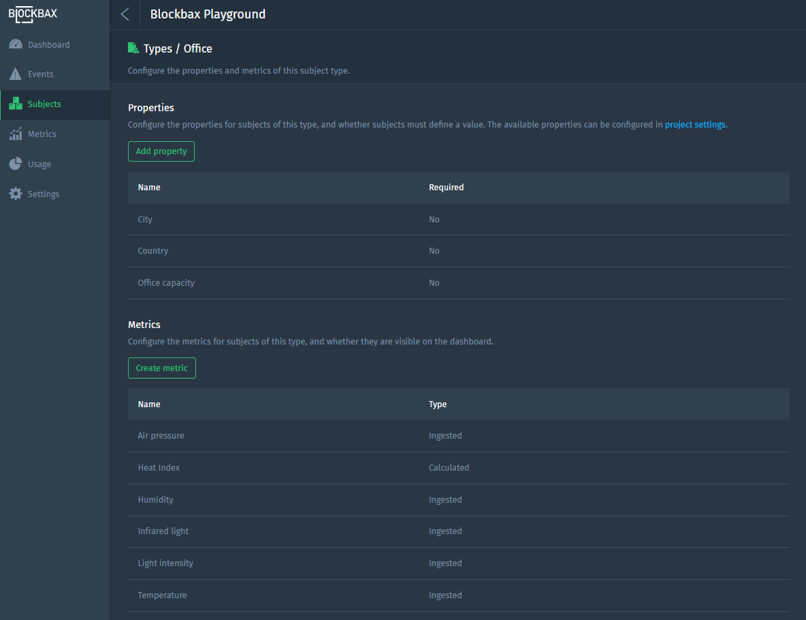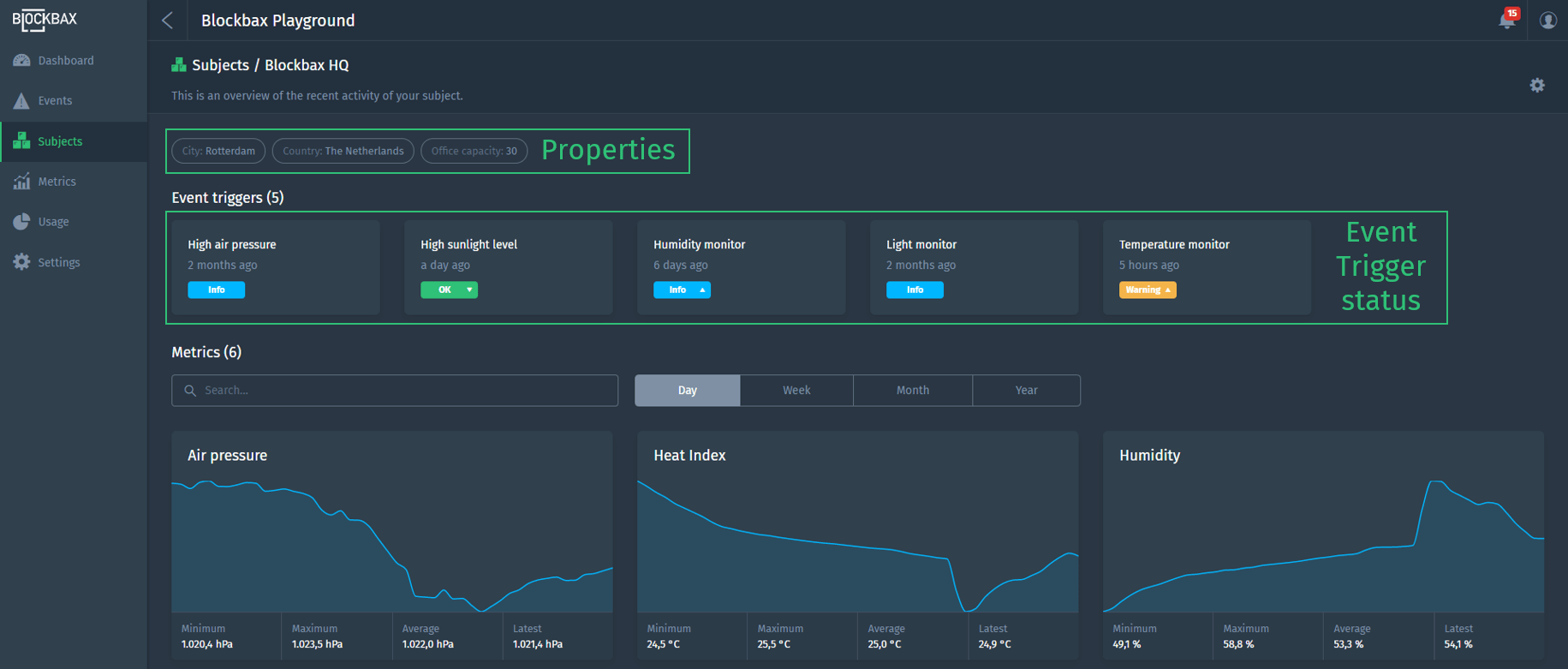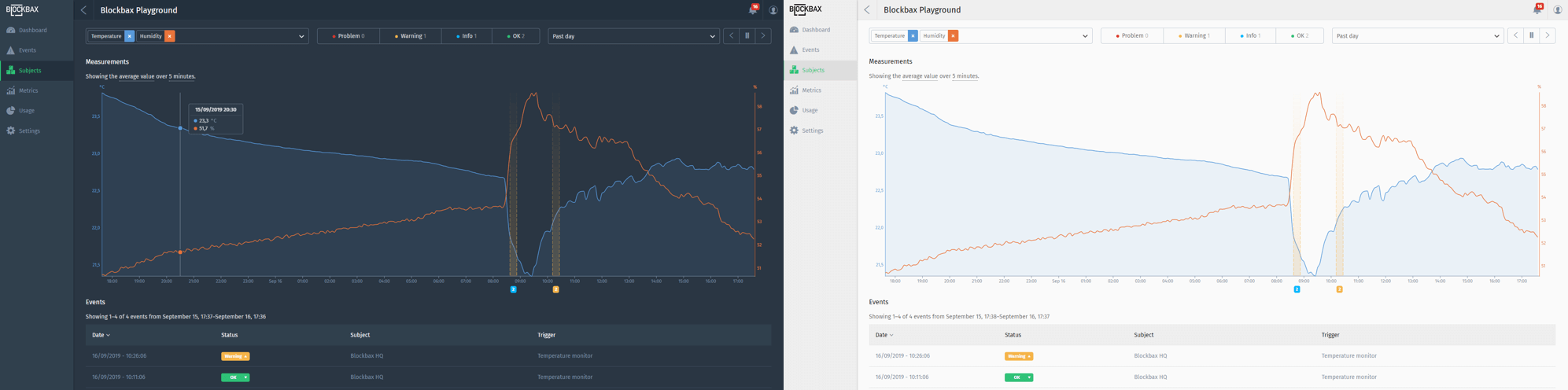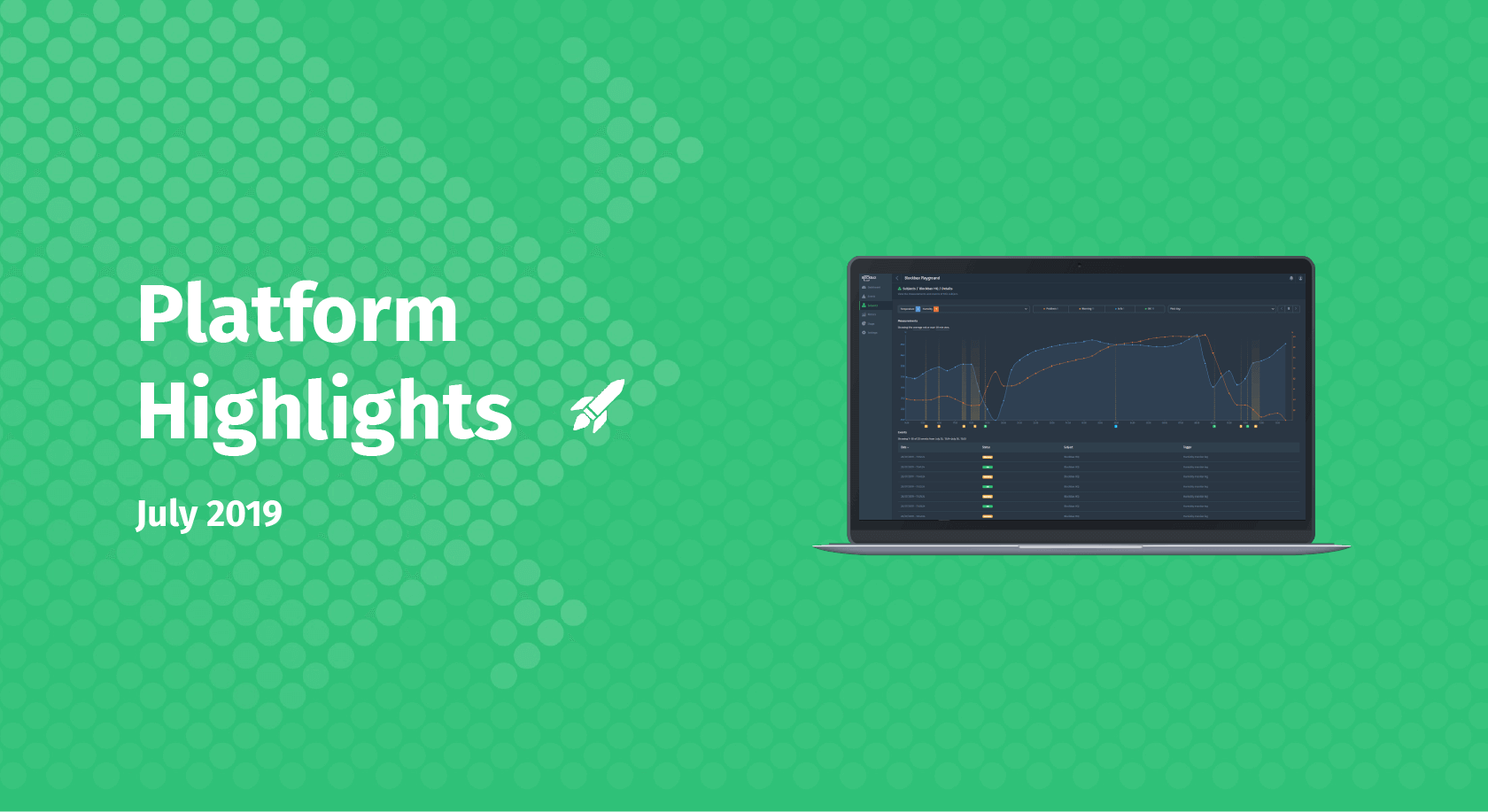September 24, 2019 · 3 min read
Blockbax Platform highlights
We love fast data, but we also love fast and frequent releases. New features are added daily, and this blog series will showcase our favorite new features. This blog highlights:
- Subject type
- Properties
- Event trigger status
- Subject specific member permissions
- Integration templates
- Pro-tip: dark or light theme
Subject type
Subject types make life easier when it comes down to adding and adjusting subjects. A subject type can have metrics and properties. Let us illustrate this with an example: a company has multiple offices where it measures temperature and humidity. This would typically result in a subject type with the name Office, two metrics (temperature and humidity) and some properties (e.g. country, employee capacity, etc.). These metrics and properties are automatically associated when you create a new subject of type Office. With this newly added subject, you now only have to fill in the actual values for the properties (e.g. country: ‘The Netherlands’ and employee capacity: ‘100’).
Properties
Properties can be used to label subjects and are shown on the subject detail page. They can be created in project settings and added to any subject type. As an admin, you can provide pre-defined values for a property or let the project members come up with values they want themselves. The value of a property can be either text or a number.
Event trigger status
The event trigger status is now visible for the subject it is linked to. So, on the subject detail page you will find the trigger name, the latest event and the time it occurred.
Specific permissions
You might know there are several roles that a member can have. We added the possibility to give an observer access to all subjects, or a subset of subjects. The same goes for access token rights. You can decide to which subjects a read-only and measurement writer token have access to.
Integration templates
Are you working with Kafka, the Azure Event Hub or any other streaming platform? We introduced some templates to make it easy to ingest your data in your Blockbax project.
Pro-tip: dark or light theme
Not new but definitely improved! Choose the theme you like the most or just alternate between them on the project settings page.
Enjoy using all these cool new features! And stay tuned for more highlights in the coming months.
Cheers,
The Blockbax Team.