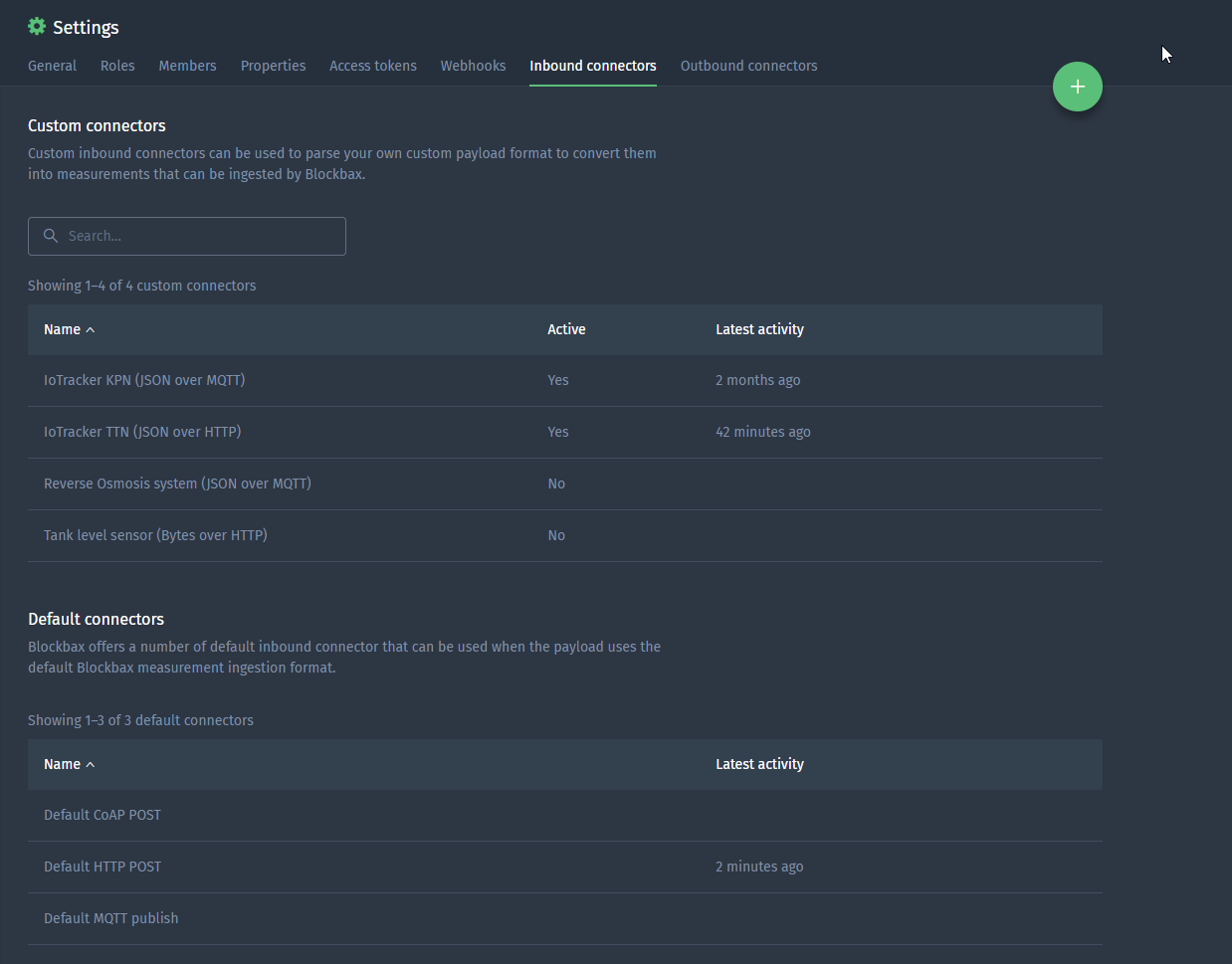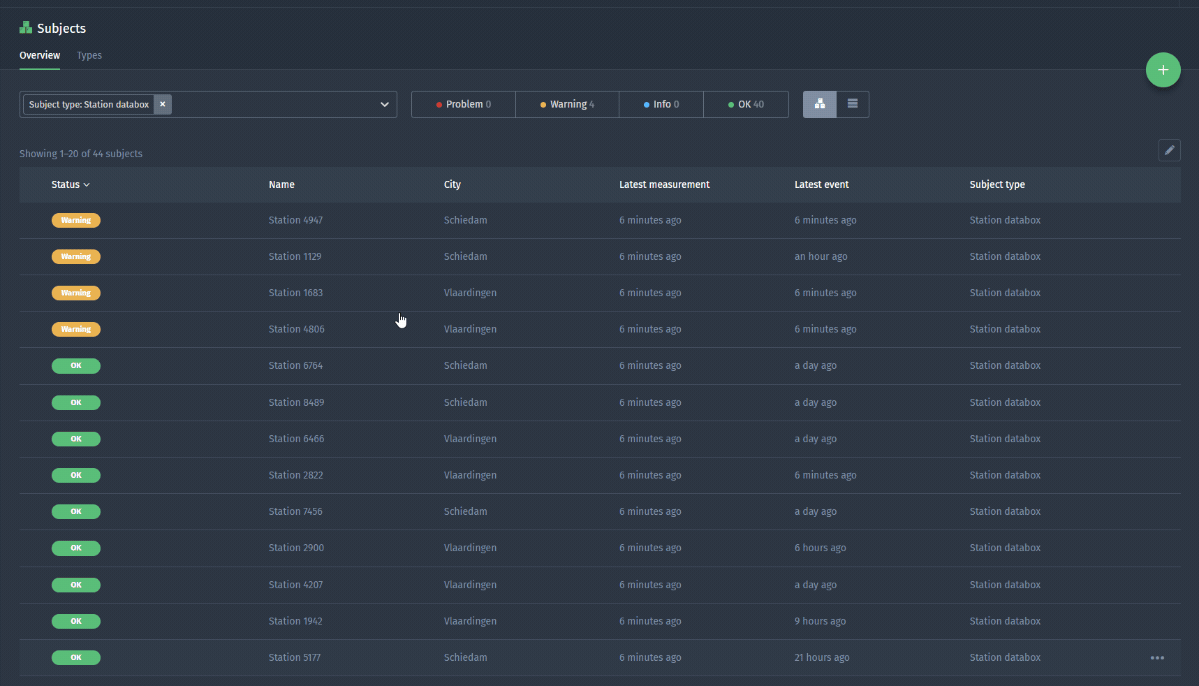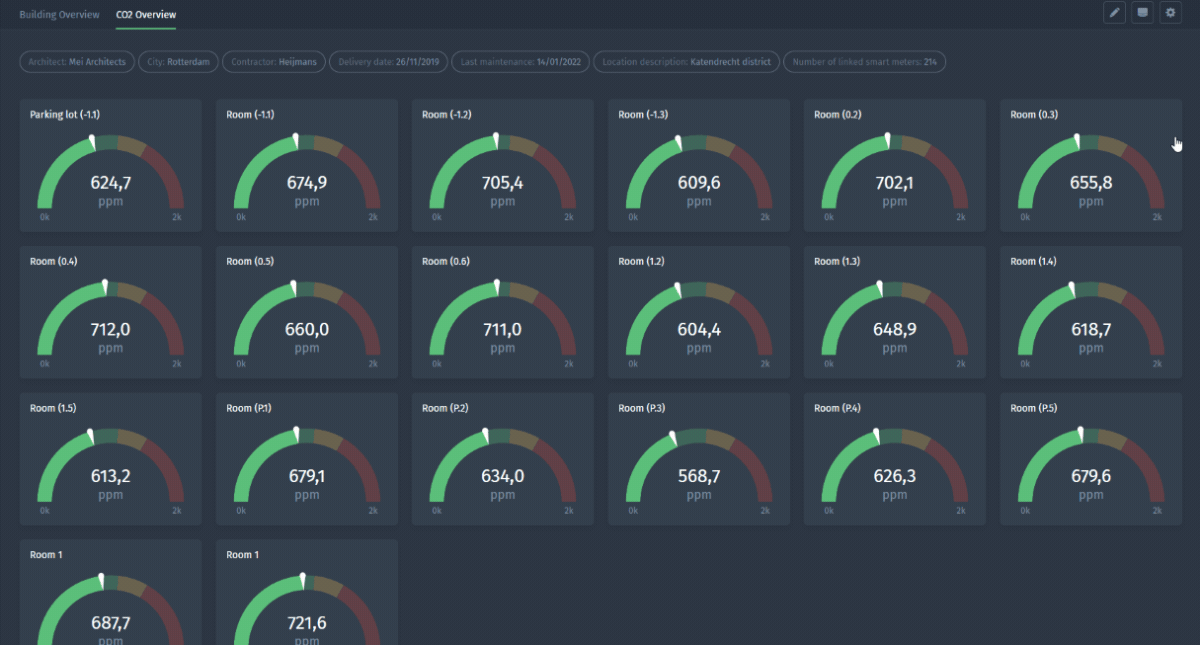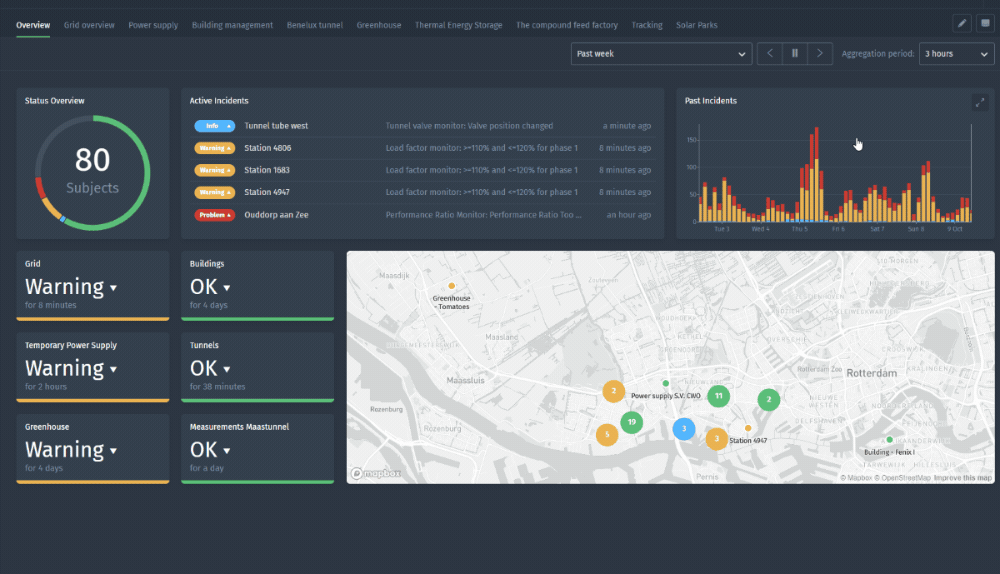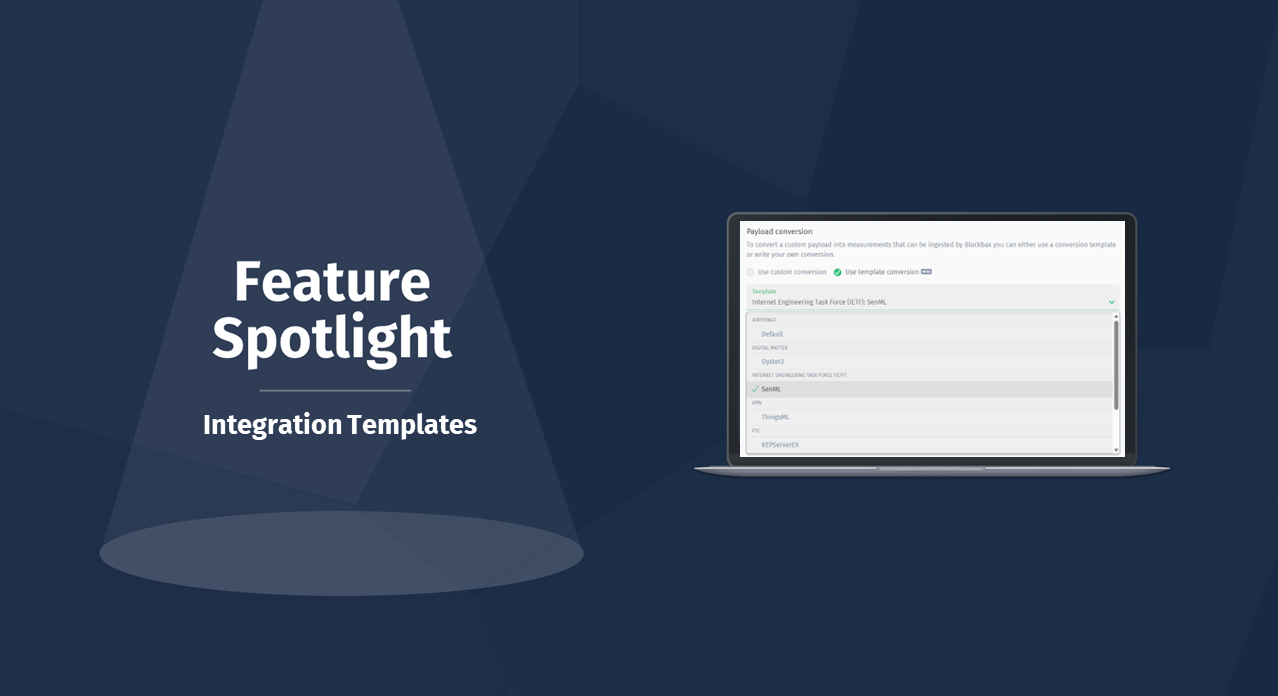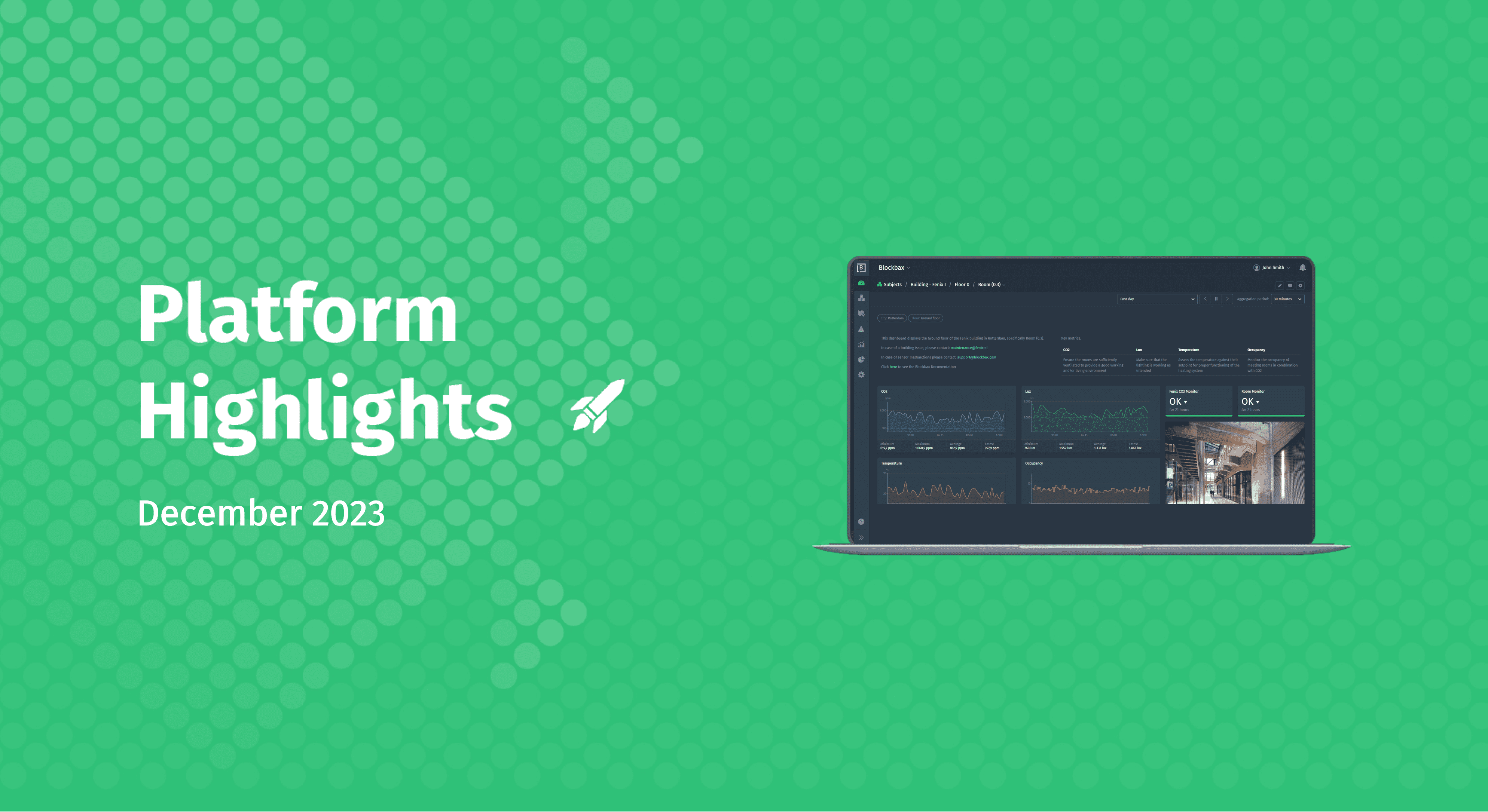October 9, 2023 · 7 min read
Blockbax Platform highlights
We 💚 fast and frequent releases. New features are added on a daily basis, and this blog series will showcase our favorite new features. This blog’s highlights:
Integration Templates
We recognize that not all devices worldwide transmit payloads in the precise format that Blockbax anticipates. To tackle this challenge, we’ve implemented a solution in the form of predefined templates within inbound connectors, designed to seamlessly transform incoming data for smooth integration into the Blockbax platform.
Creating inbound connector scripts can be a challenging task depending on the sensor and we believe it’s essential to streamline this process and prevent redundant efforts. That’s why we’re thrilled to introduce our Integration Templates. Each template provides a comprehensive description of the protocol and payload format, complete with a ready-to-use script for seamless data ingestion into Blockbax. All you need to do is choose the appropriate template, and you’re good to go! This innovation aims to simplify the integration journey and ensure that everyone leveraging the same device can avoid reinventing the wheel. There may be scenarios where you’d like to customize the predefined template, which you can achieve by switching it to a custom conversion.
We’ve kickstarted the collection of templates with some recurring templates we’ve seen, however we have also open-sourced the repository which means that you are able to add new templates or improve existing ones on. If you have a device that you want to connect to Blockbax and save others the time and effort, feel free to drop a pull request to get it included in the collection of templates! Feel free to take a look at our documentation to learn more, or dive even further into the topic with our recently released blog.
Multiple Subject Dashboards
A widely requested feature has been recently implemented in our Blockbax platform, namely the ability to create multiple subject dashboards.
You can now create multiple dashboards for subjects! It comes with all of the features you’re already used to from top level dashboards, such as renaming, reordering, cloning panels between dashboards, and deep links that directly go to the correct tab.
Simply dive into a subject dashboard, enter Edit mode by clicking on the pencil on the top right and now you will see that you are able to create multiple subject dashboards.
Keep an eye on this space as we will be extending this functionality even further in the future. For now, have a look at a Blockbax user creating multiple subject dashboards.
Calculated Metrics improvements
We see that users are loving the updates to our calculated metrics, so we decided to make some more improvements to further extend its power! Take a look at the newest additions to our calculated metric editor:
The hasValue function
We’ve added a new function regarding to how we deal with metrics or properties that have no value when entering the calculation. Let’s say your calculation is this:
wattage = voltage.number * amperage.number
output wattage
If there is a new voltage measurement but no up-to-date amperage, you do not want to compute the wattage. That is why just looking at a metric without a value causes the calculation to halt and no output to be generated. This is often what you want, however, sometimes you may have multiple metrics describing the same thing and only one of them has a value. For example, you may have three metrics reporting a certain setpoint. In that case, you want to check which one has a value and then use the metric or property that has a value.
Now, there is a new type of condition called hasValue that checks whether a metric, property or state has a value. Have a look at an example below:
realSetPoint = if hasValue(setpointManual.number)
then setpointManual.number
else if hasValue(setpointSchedule.number)
then setpointSchedule.number
else setpointFallback.number
String concatenation
A small but powerful function that is widely requested was the ability to concatenate strings. Simply use the + operator to concatenate two strings. Have a look below at an example of how a Blockbax user can concatenate a string in the calculated metric editor:
errorInverter = "ErrorInverter;"
accuVoltTooLow = "AccuVoltTooLow;"
result = errorInverter + accuVoltTooLow
In this case, the concatenated result would be ErrorInverter;AccuVoltTooLow;
Trigonometry functions
For advanced use-cases it can be very helpful to have inverse trigonometric functions. Inverse trigonometric functions are used to solve equations involving trigonometric functions, calculate angles in geometric contexts, analyze problems in engineering and physics, such as wave phenomena and AC circuits, and determine positions and angles in navigation and astronomy, aiding celestial object tracking and positioning.
Here’s a list of recently released trigonometric functions:
- asin(value)
- acos(value)
- atan(value)
- toDegrees(radians)
- toRadians(degrees)
To learn more, head over to our calculated metrics documentation to see how you can use them!
Resizable Repeater
With the release of the repeater we can say with certainty that we have helped save a significant amount of clicks to create your dashboards. To quickly recap, you can configure one or more panels once and have them repeat for all subjects of a subject type. When we released this widget it would take up the full width of your dashboards, however now you are able to hover over the right side of the widget and resize the repeater to your liking. Have a look below:
Pro-tip: Filter pie chart on level
Sometimes you may want to use the pie chart to depict specific statuses against one another. For example, you may only want to see the ratio of subjects in status WARNING and those with status PROBLEM. You are now able to filter your pie charts on level. Have a look below:
Ready to try it out?
All features and improvements mentioned in this blog are available to use right now! Are you new to Blockbax and do you want to see it in action? You can reach out to us and we will get back to you quickly.
Enjoy using all these cool new features and stay tuned for more editions of this blog series for more new features that we are currently building!
Cheers,
The Blockbax Team.