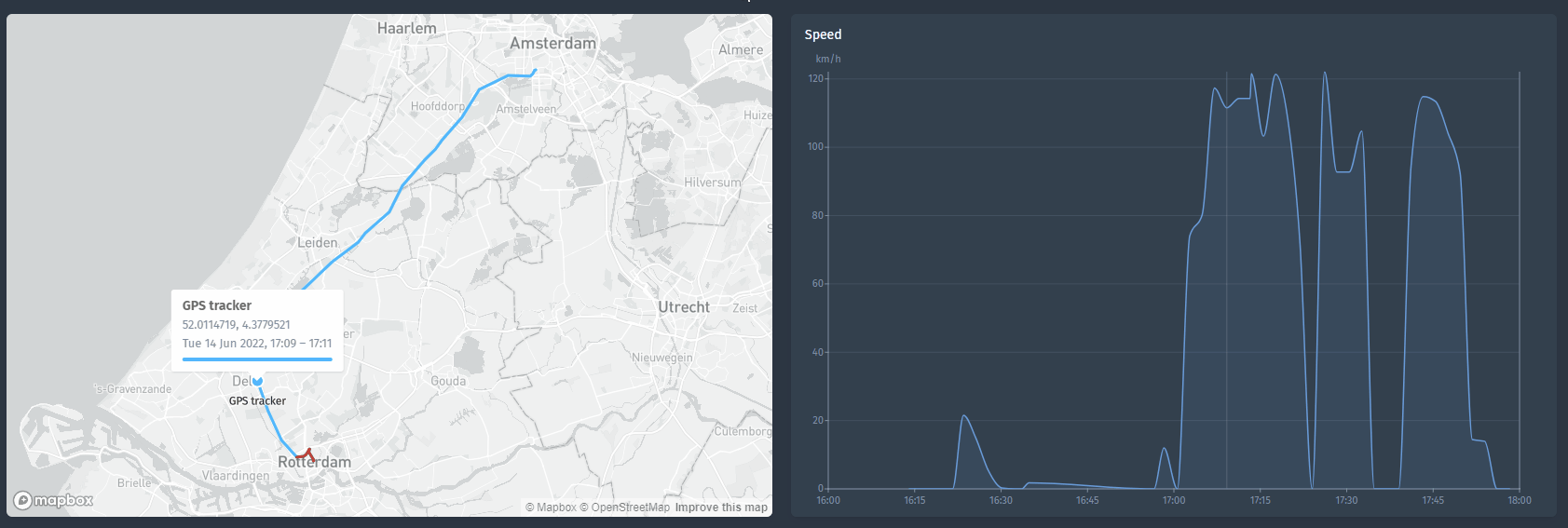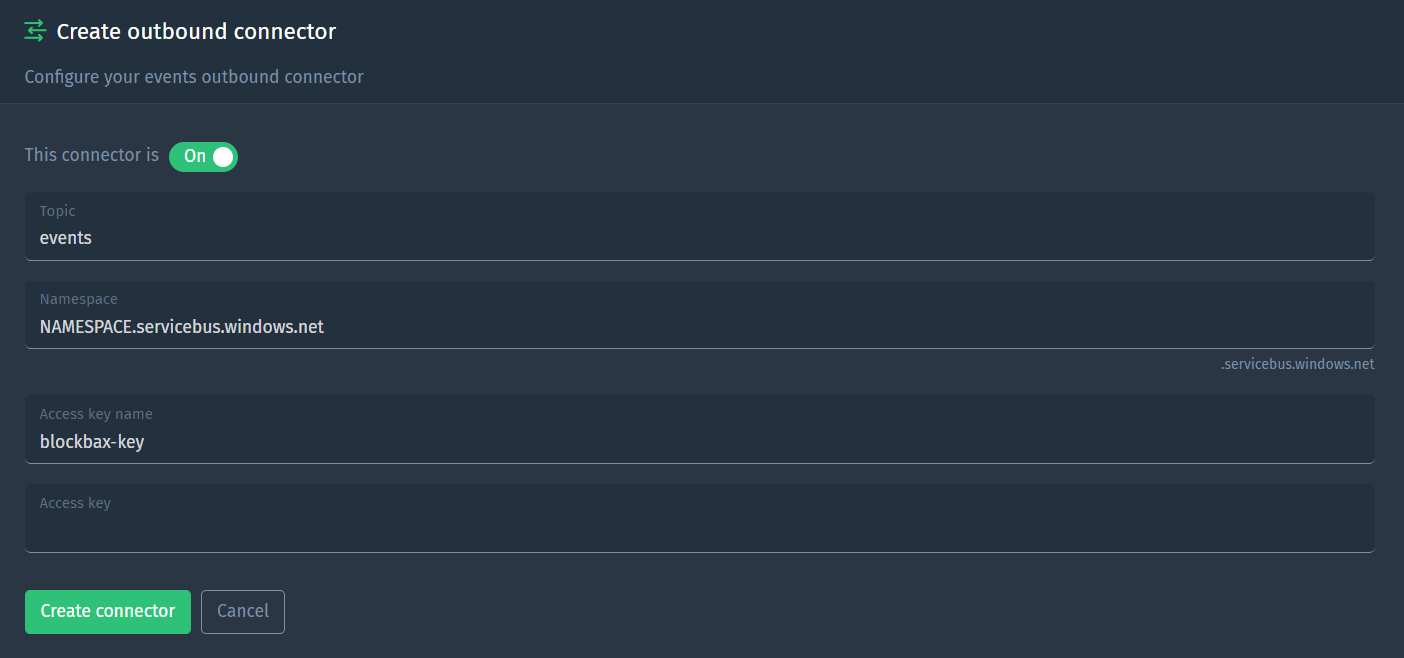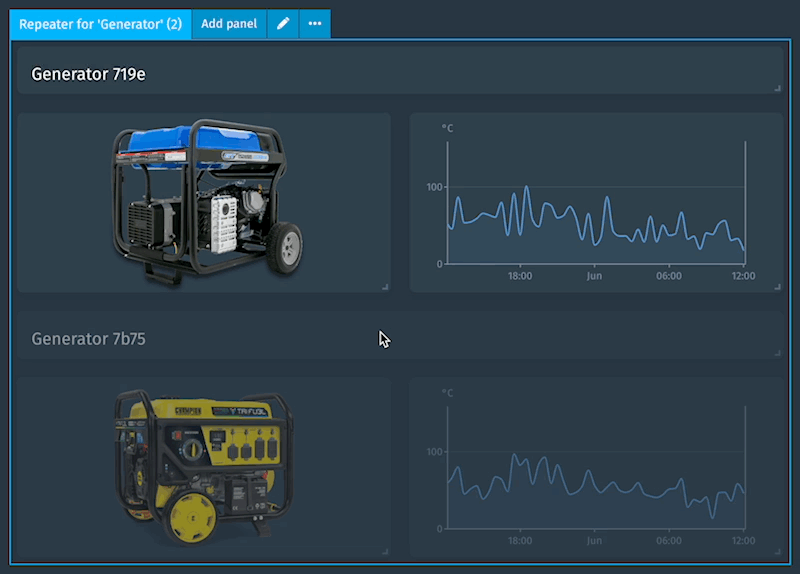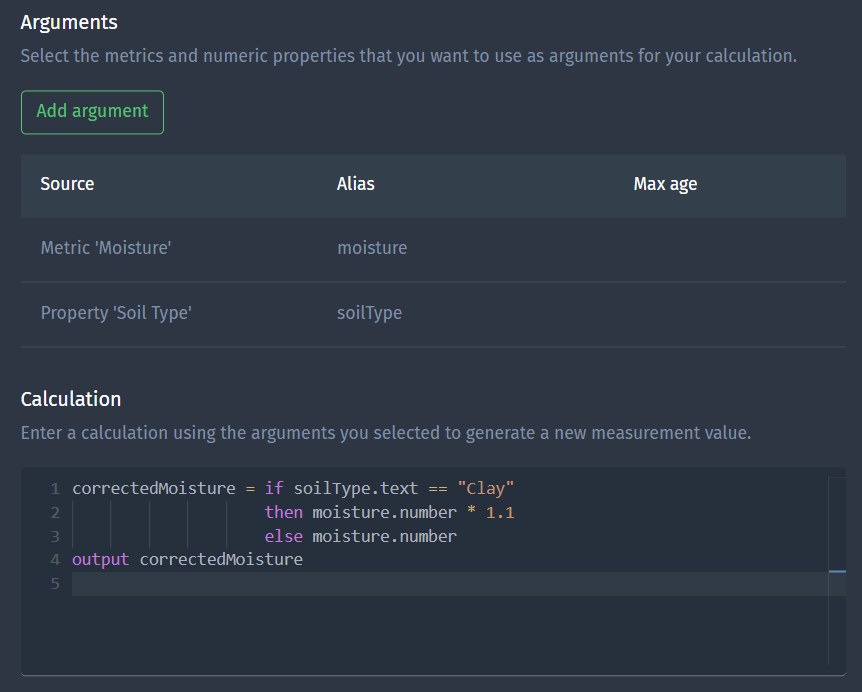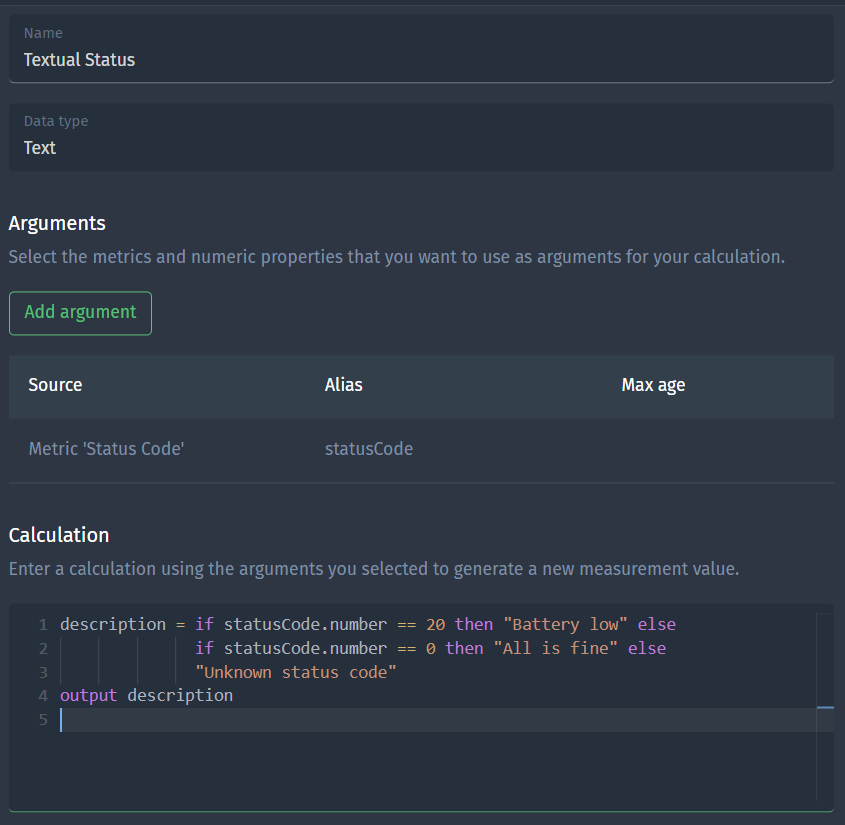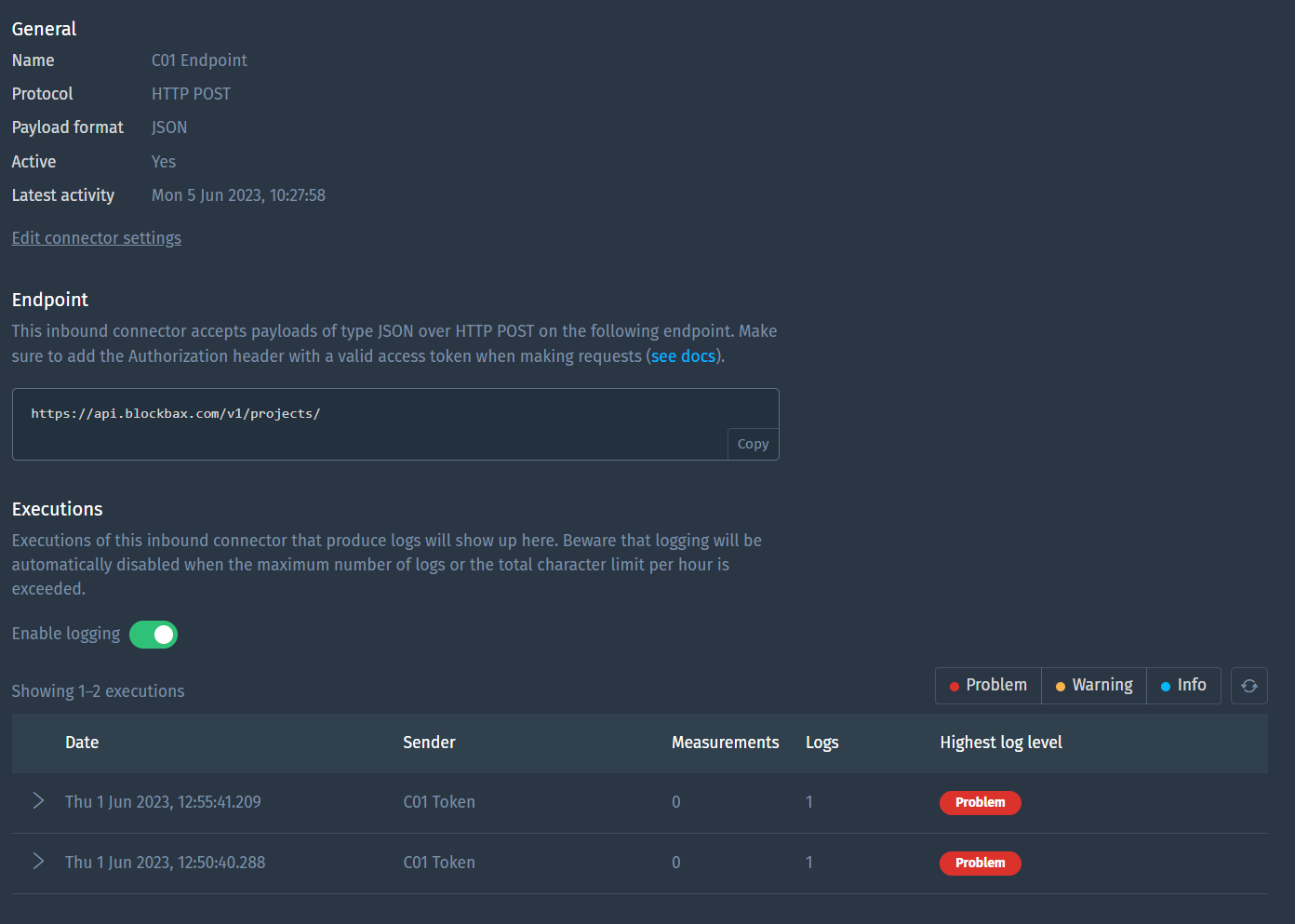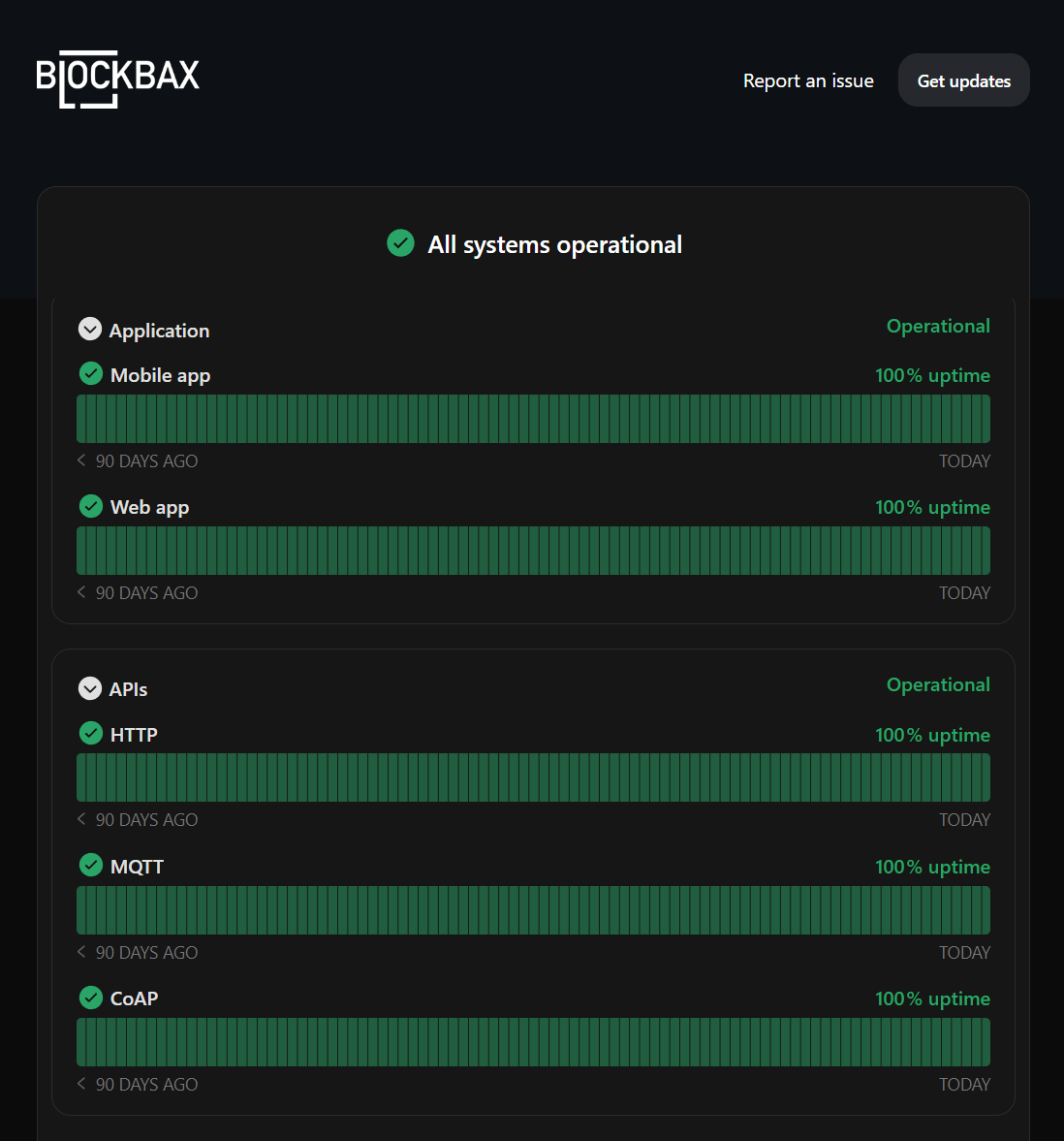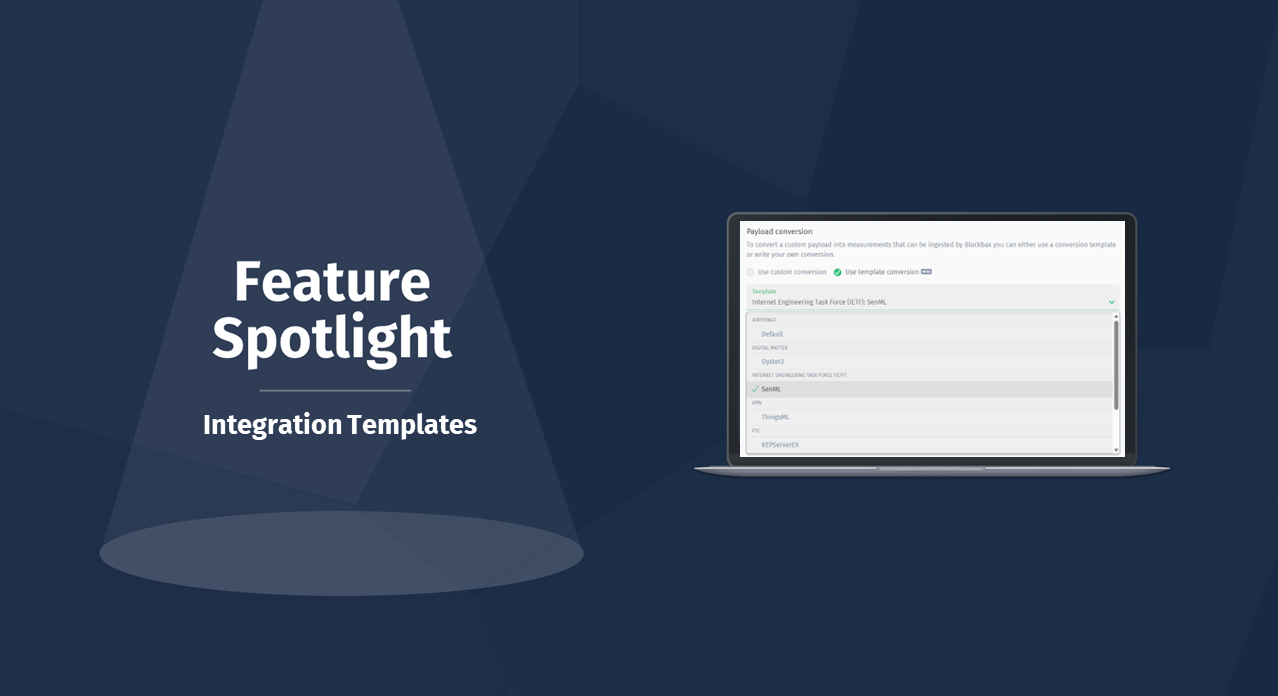July 23, 2023 · 6 min read
Blockbax Platform highlights
We 💚 fast and frequent releases. New features are added on a daily basis, and this blog series will showcase our favorite new features. This blog’s highlights:
- Synchronized Hover State
- Outbound connectors
- Repeater
- Calculated Metrics revisited
- Inbound Connector update
Synchronized Hover State
Ever find yourself interested in knowing the trend of other metrics at the same period in time while hovering over a graph? Look no further, with our new synchronized hover state feature you will notice a new line indicator appear when hovering over a line graph, bar chart or map widget. This new feature helps provide more insights at a glance and analyze trends across various metrics that you may be displaying in different charts.
Have a look below as a Blockbaxer uses the new feature to hover over the various location measurements on a map, while seeing the line appear on the line chart on the right, and vice versa!
Outbound connectors
Many customers want to make use of the powerful visualizing, alerting and analyzing qualities of the Blockbax platform. At the same time you may also want to use the information regarding events or measurements to fill other systems with relevant asset or device data. By using our Outbound connectors you are able to configure two endpoints to stream your data out of Blockbax and into your own data infrastructure.
Configure a separate connector for events or measurements by entering the correct topic, namespace as well as access key information in order to set up your first outbound connector!
Repeater
A big new release is that in the form of a brand new widget, namely the repeater! Have you ever found yourself configuring multiple similar panels for different subjects and wish you could configure it once and have it be repeated? Look no further! Our brand new repeater widget makes it possible to configure one or more panels once and have them repeat for all subjects of a subject type. You can however also use it in combination with our powerful subject composition, in order to define a dynamic amount of repeated widgets on the parent dashboard based on the number of children it has.
The repeater is sure to save you time and we’re curious to hear about your experiences with it! Head on over to our recently released feature spotlight to learn more about the details of this widget and how you can configure it.
Calculated metrics revisited
‘Hello World’ is now officially supported in our calculated metric editor. We’ve revisited our calculated metric editor to make it even more powerful! You are now able to use text parameters as input to a calculated metric, and you are also able to now output text metrics based on your calculated metric logic. Have a look below at two examples, one where a text input is used to determine a numeric output, and one where a numeric input leads to a textual output.
We’ve also added support for new functions that you can use in calculations, namely an atan2 function, as well the log function. Lastly we also improved the overall editing experience, improving the visual feedback and smarter auto-completion. Want to dive even deeper into these updates, head over to our feature spotlight!
Inbound Connector update
We’re happy to hear that our customers are enjoying the power and flexibility of our inbound connectors. Since releasing it we have continued to improve the over usability to make sure integrating your devices with Blockbax is as easy as possible. When navigating to an inbound connector, regardless of whether it is a default or a custom connector, you are now also able to see a list of executions showing the date, sender, and the number of measurements and logs. You are also able to enable or disable logging for when you’re in need of extra information from the connector. This should make it much easier for you to identify a potential issue in the integration or simply to keep an eye on the executions when the integration has just been setup.
Make sure to keep an eye on this space, since we will soon be sharing more about a new, much anticipated extension to our inbound connector to facilitate integrations even more!
Pro-tip: Status page
A while ago we released our status page to make sure everyone can find necessary information about the operation of the Blockbax platform. Feel free to head to status.blockbax.com to see what the status is of our various platform components.
Ready to try it out?
All features and improvements mentioned in this blog are available to use right now! Are you new to Blockbax and do you want to see it in action? You can reach out to us and we will get back to you quickly.
Enjoy using all these cool new features and stay tuned for more editions of this blog series for more new features that we are currently building!
Cheers,
The Blockbax Team.