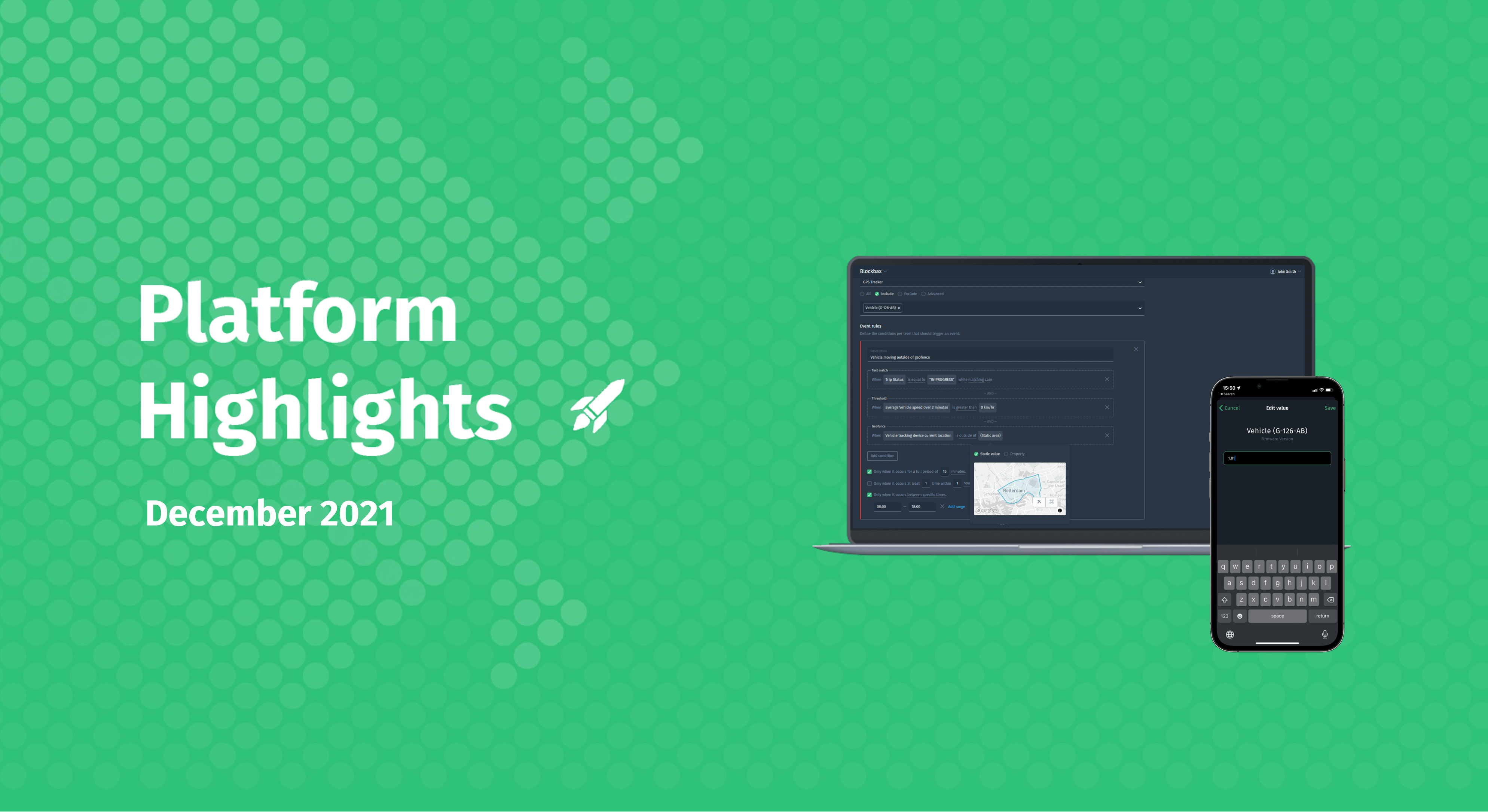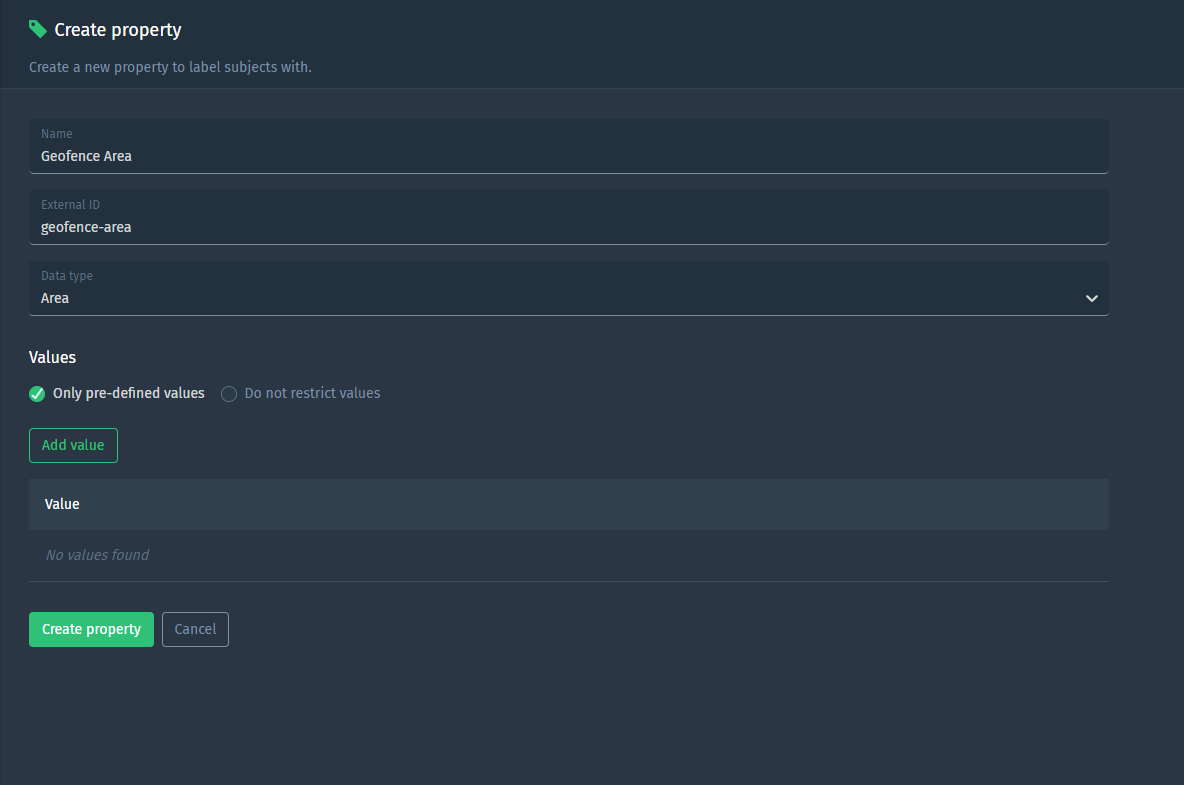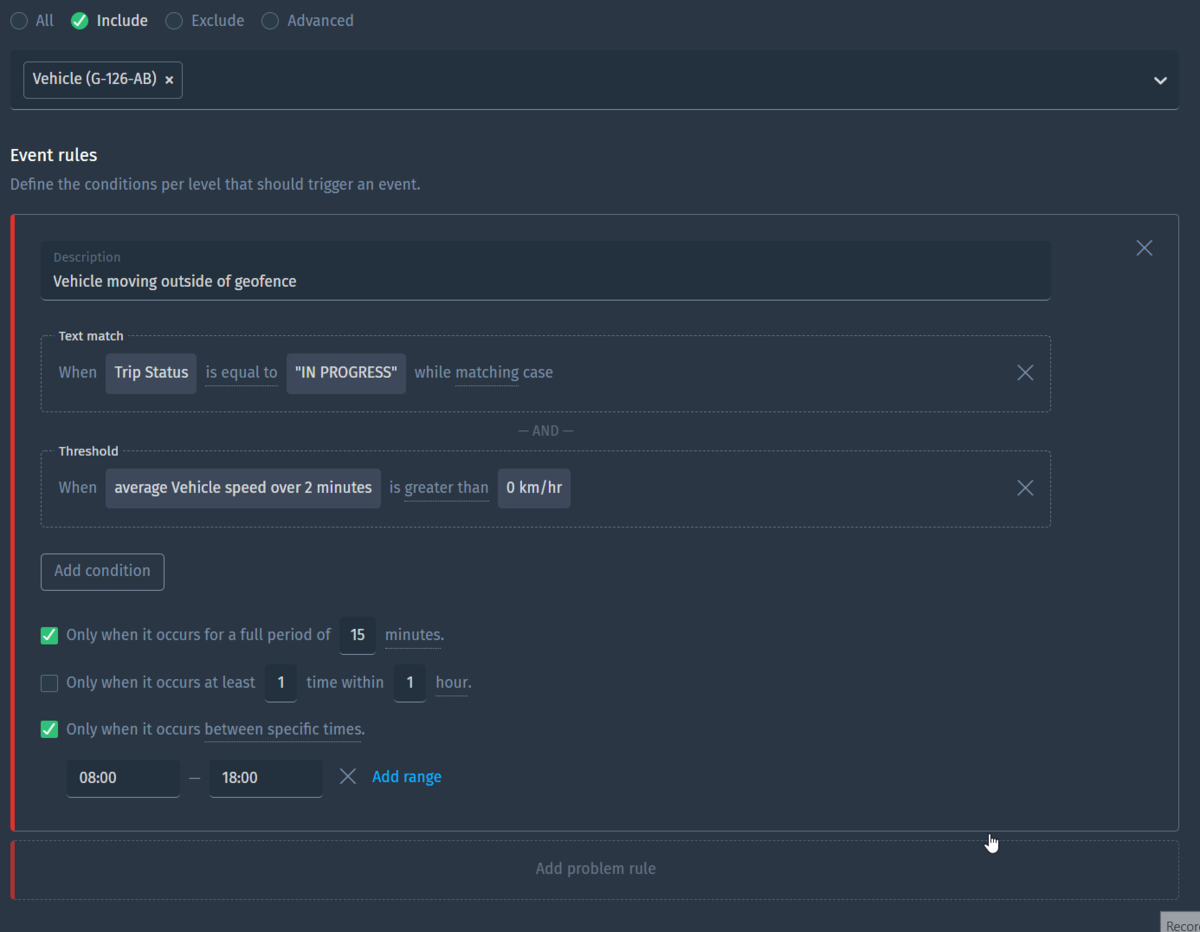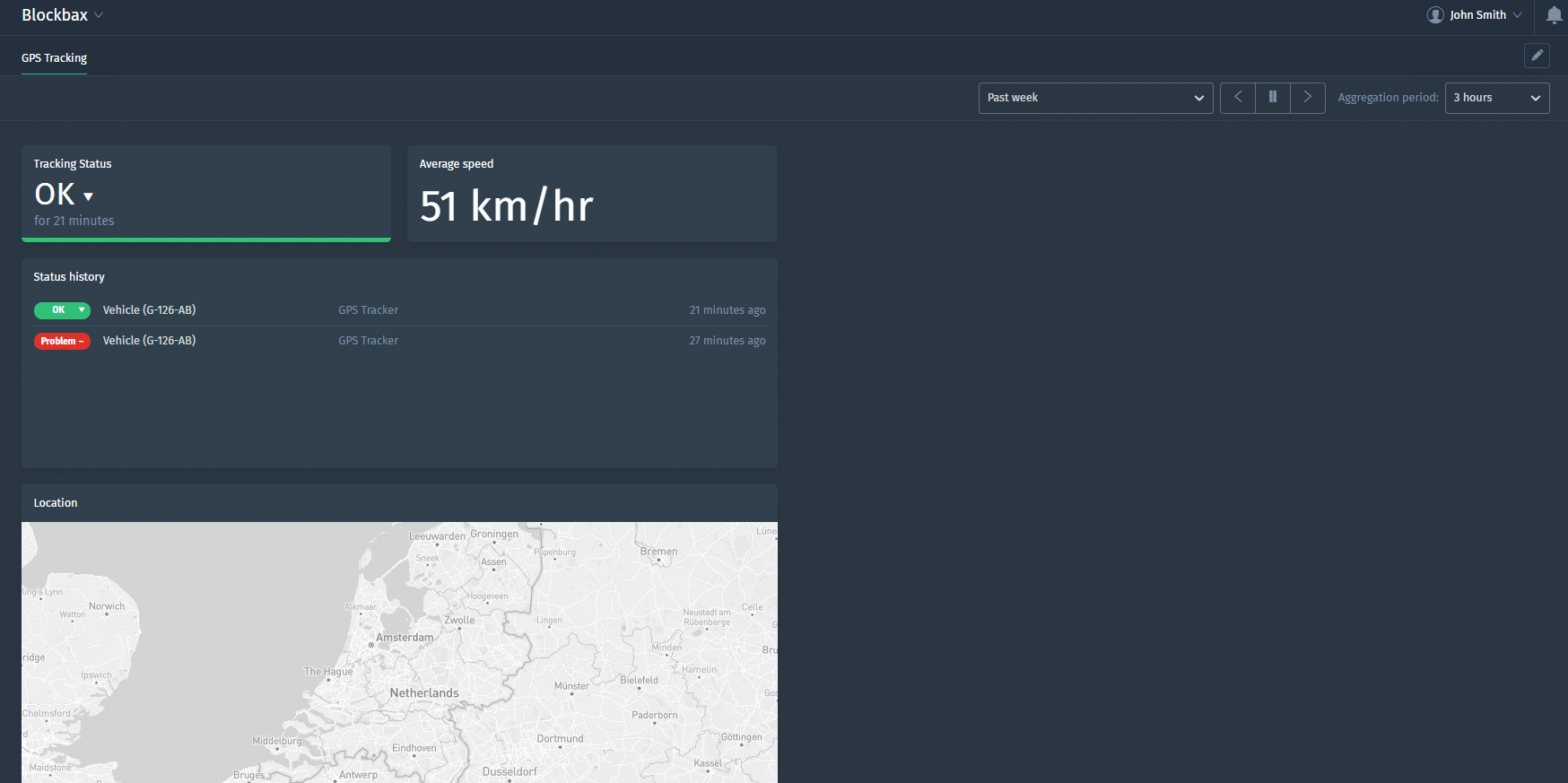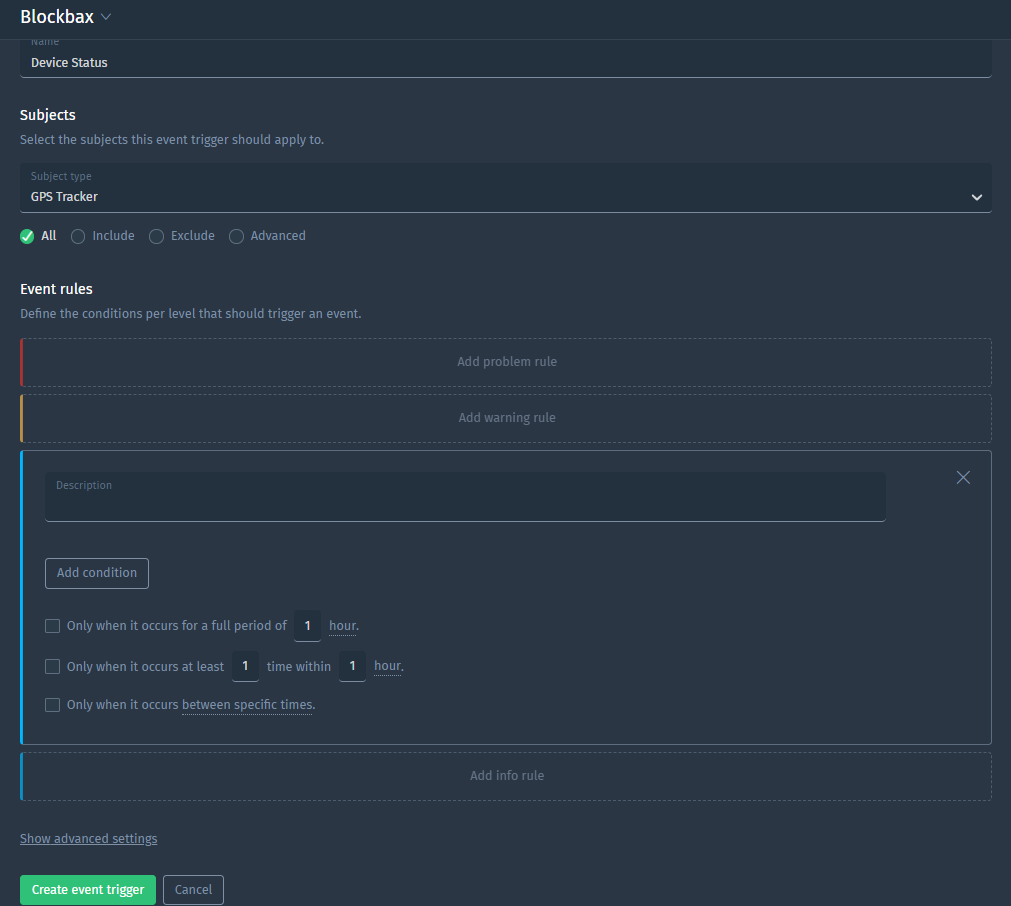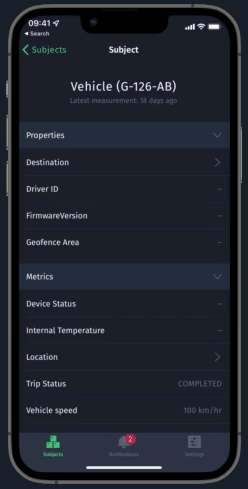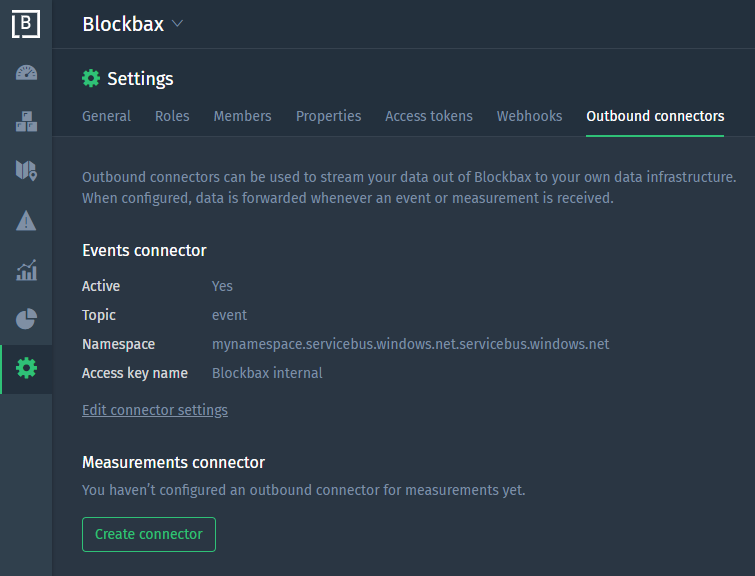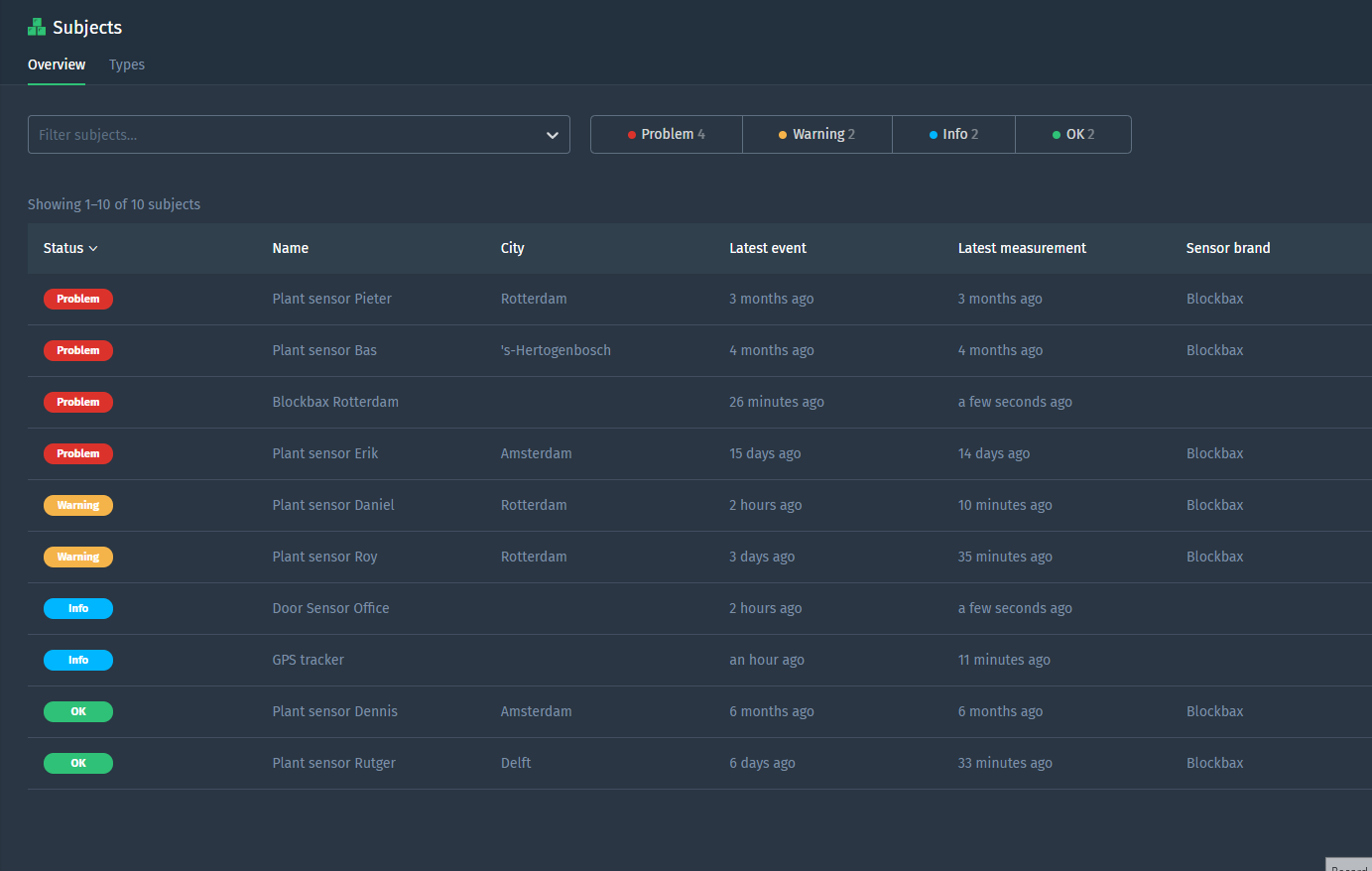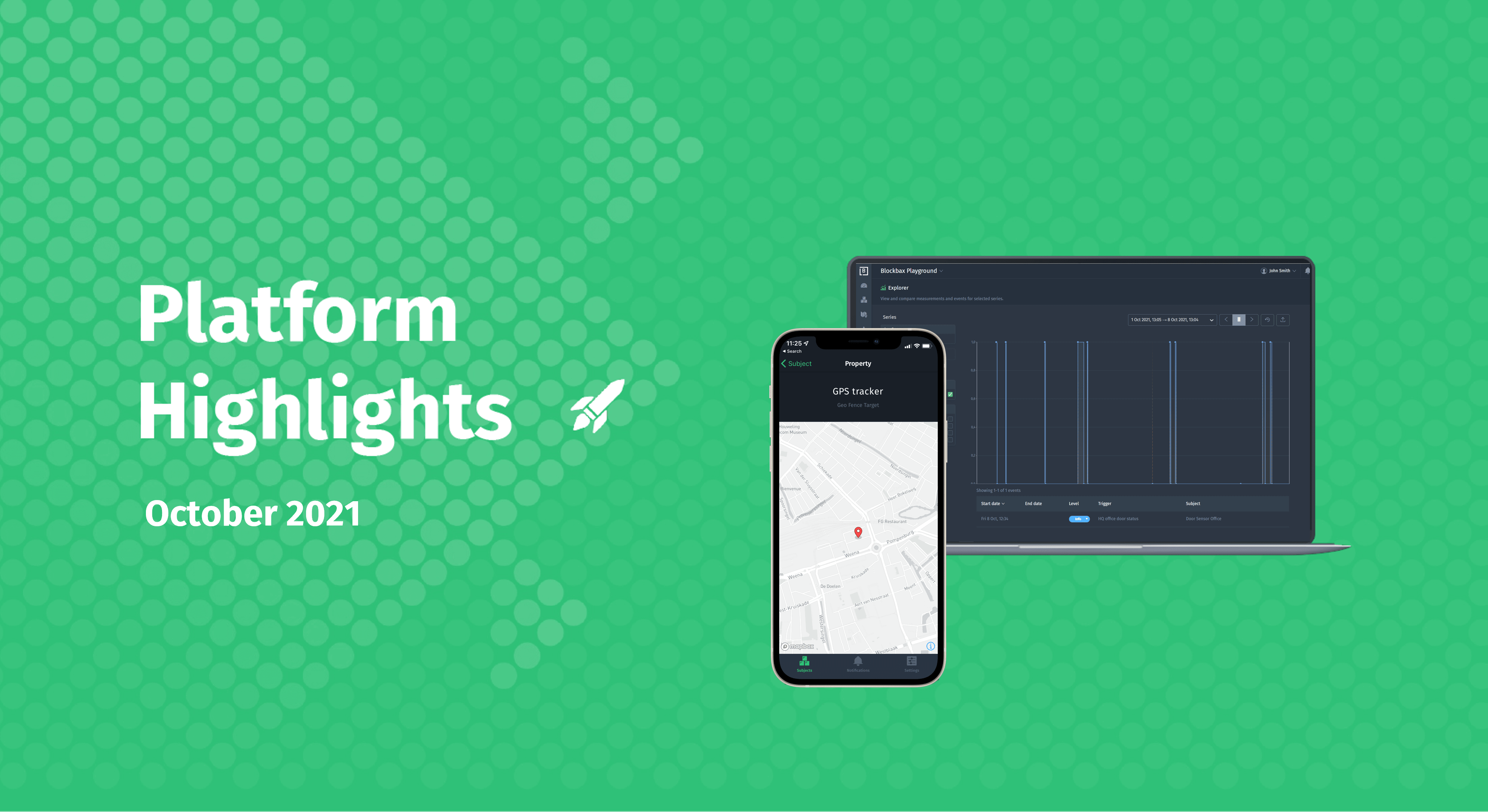December 13, 2021 · 5 min read
Blockbax Platform highlights
We 💚 fast and frequent releases. New features are added on a daily basis, and this blog series will showcase our favorite new features. This blog’s highlights:
Geofence event rules
Prepare yourself for a large feature update! We are proud to announce that we now support geofence event rules within the Blockbax Platform.
In order to realize this feature, multiple aspects of the platform have been expanded to support the rollout of geofencing. By using geofencing you are able to utilize information from your subjects when they enter, remain within, or leave a particular geographic area based on your configured event triggers.
To define a geofence event rule, create a new or edit an existing event trigger. When adding a condition you will now see a new condition type, namely the geofence condition type. As with other conditions, a geofence condition evaluates either two location inputs, or a location input and an area input. The condition that can be checked is whether a location input, be it a metric, static value or a property, is within or outside of a static area value or an area property. An area is a new property data type that has been added to support the implementation of geofencing. Have a look below at how you can define an area by drawing a polygon.
Once the area has been defined, you can of course make use of the area in the definition of your newly created geofence event rule.
We hope you’re all as happy as we are to start making use of this exciting new feature!
Text Metrics
A new type of ingested metric has been introduced. Alongside of number and location we are now also able to ingest text metrics. Sending text metrics can be done through our MQTT, HTTP, and CoAP APIs.
Once ingested, you are able to visualize the text metrics using the Top list widget, as well as the Single value widget.
Text match event rules
Alongside the ingestion of text metrics, we’ve also expanded the event trigger functionality to include text matching conditions so that you can make use of your newly ingested text metrics. When configuring your event rules, you will now see the text match conditions in which you are able to make use of new operators specific for text metrics.
Mobile updates
The Blockbax Mobile app has received even more attention, after featuring in October’s release blog we have some more exciting news to share with you all. You are now not only able to view, but also edit property values right from the comfort of the phone in your own hand. To do so, navigate to one of your subjects, expand the properties and select the property you wish to update. You are able to update properties of data type text, number, and location.
Have a look below to see the feature in action
Try it out for yourselves!
Streaming outbound connectors
A new add-on to our platform has been released, namely streaming outbound connectors. Streaming outbound connectors can be used to stream your data out of Blockbax to your own data infrastructure such as a data lake, by using one of the provided connectors. Currently there is a connector for Azure Event Hub. Connectors for Apache Kafka, Amazon Kinesis and MQTT are coming soon.
If you’re interested in learning more about this add on and want to enable it in your projects feel free to get in touch with us.
Pro-tip: Sorting on multiple columns
Another pro tip comin’ at you! Did you know that you’re now able to sort on multiple columns on all of your overview screens? In order to sort on multiple columns, simply hold shift and select the columns you want to sort on. Give it a go on your subjects overview, events overview, triggers overview or whichever overview you’d like!
Ready to try it out?
All features and improvements mentioned in this blog are available to use right now! Are you new to Blockbax and do you want to see it in action? You can reach out to us and we will get back to you quickly.
Enjoy using all these cool new features and stay tuned for more editions of this blog series for more new features that we are currently building!
Cheers,
The Blockbax Team.