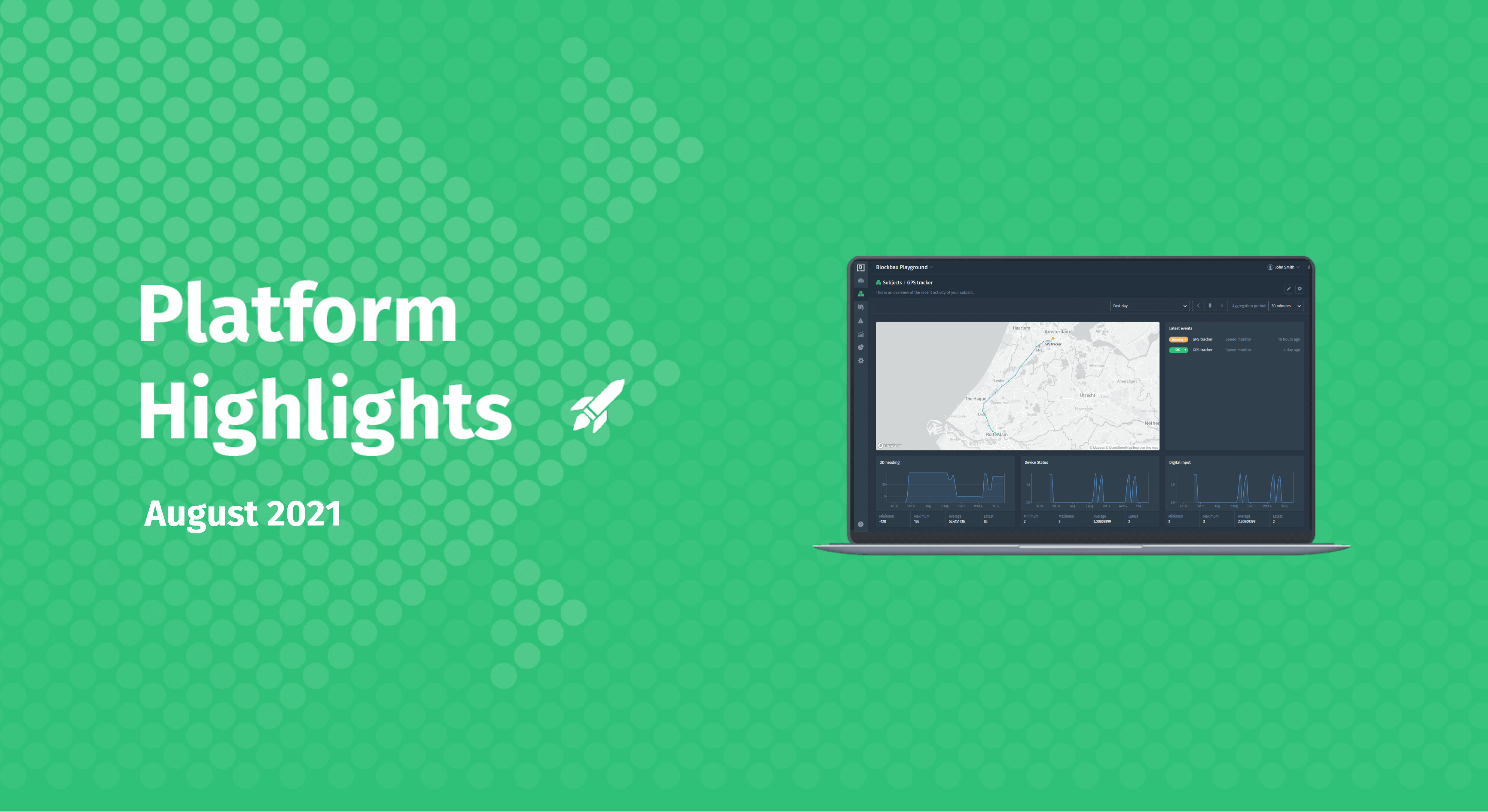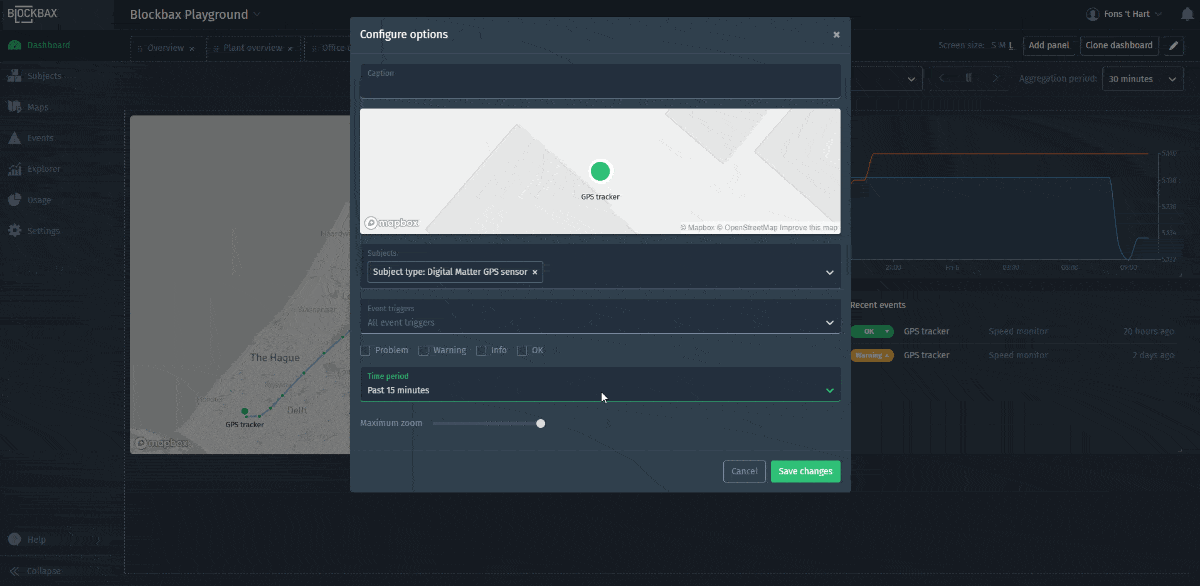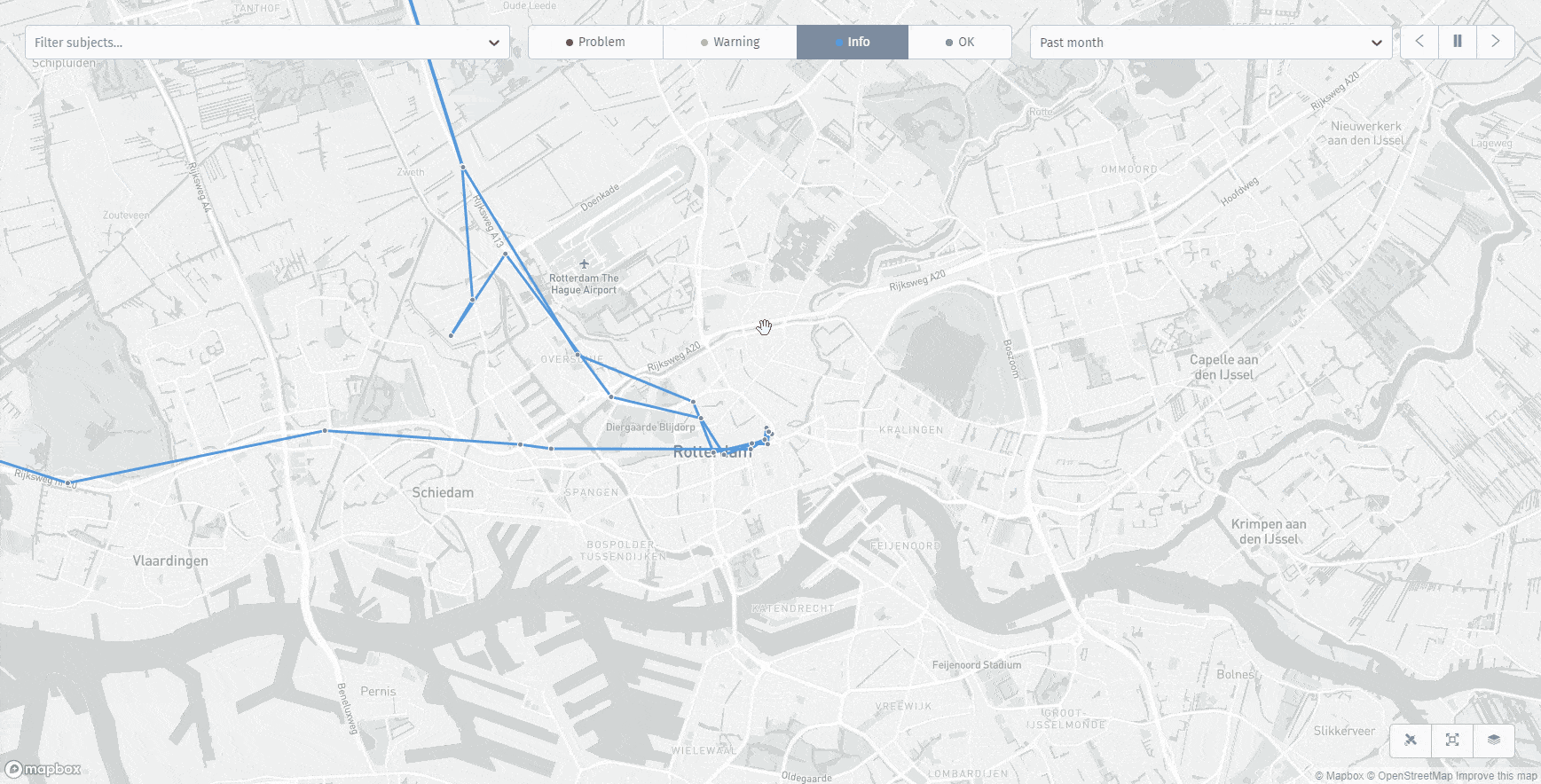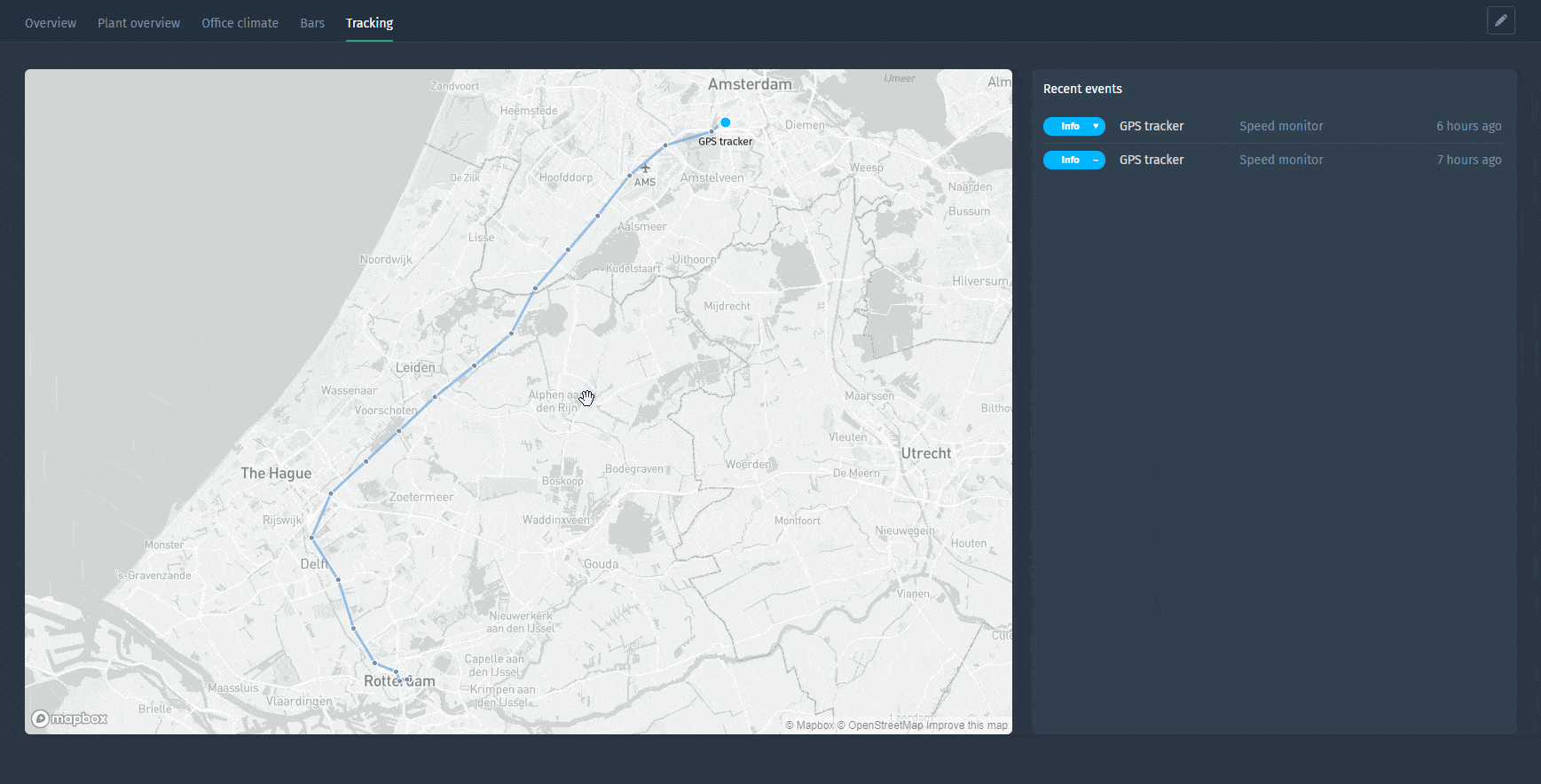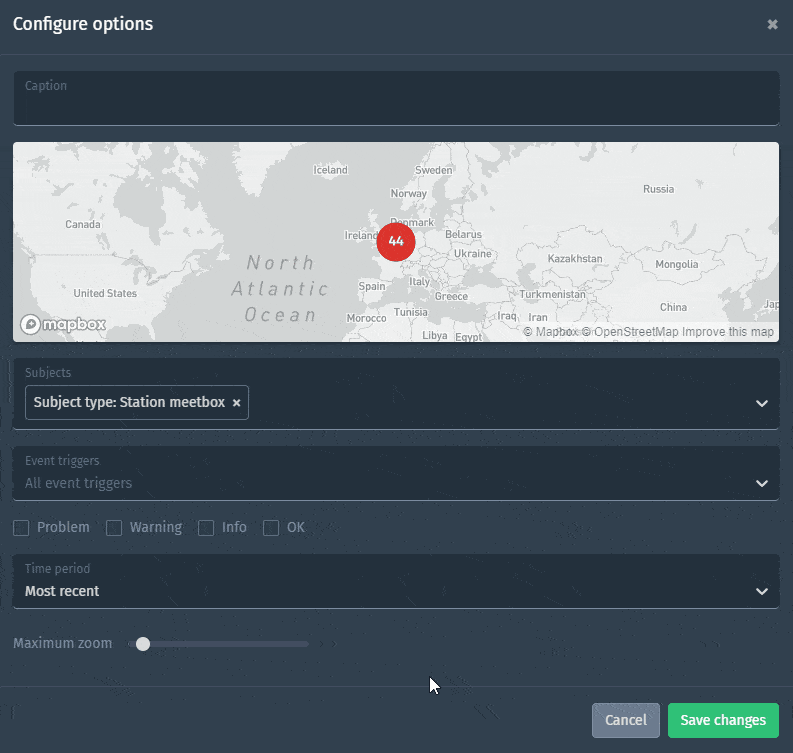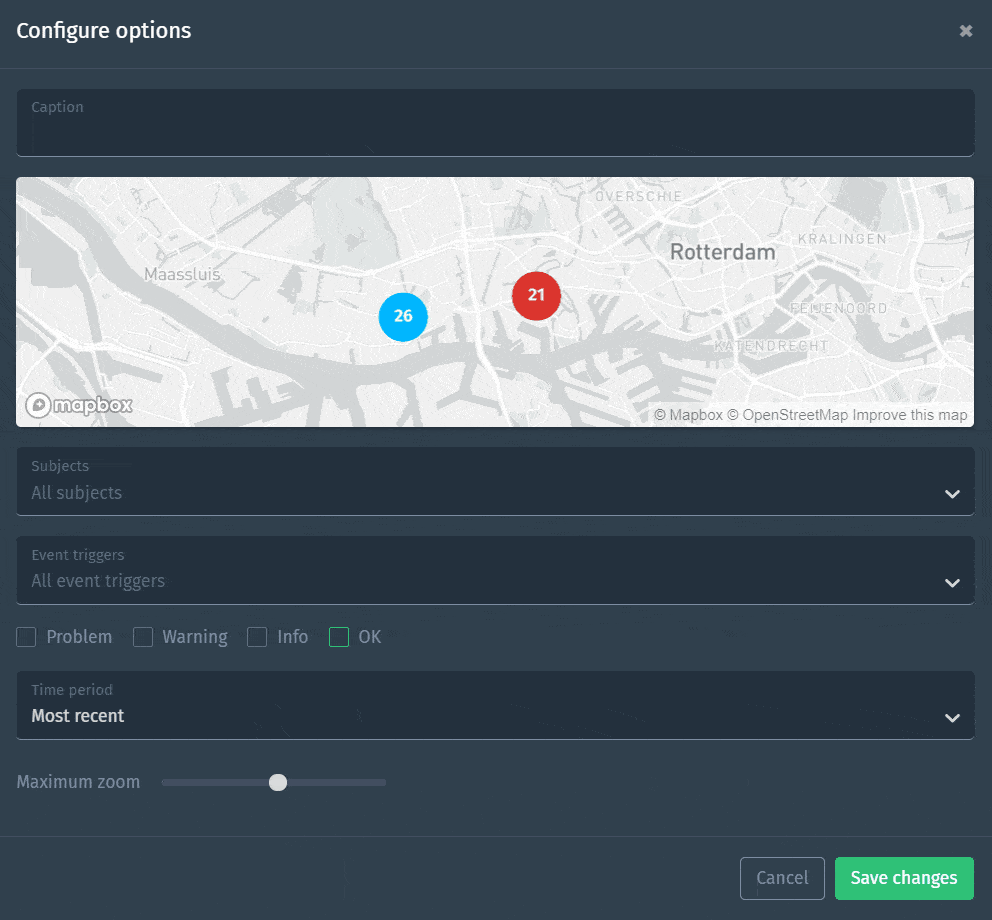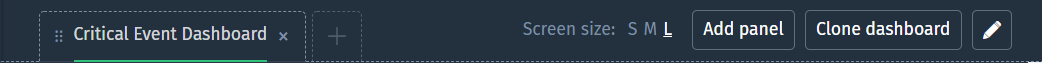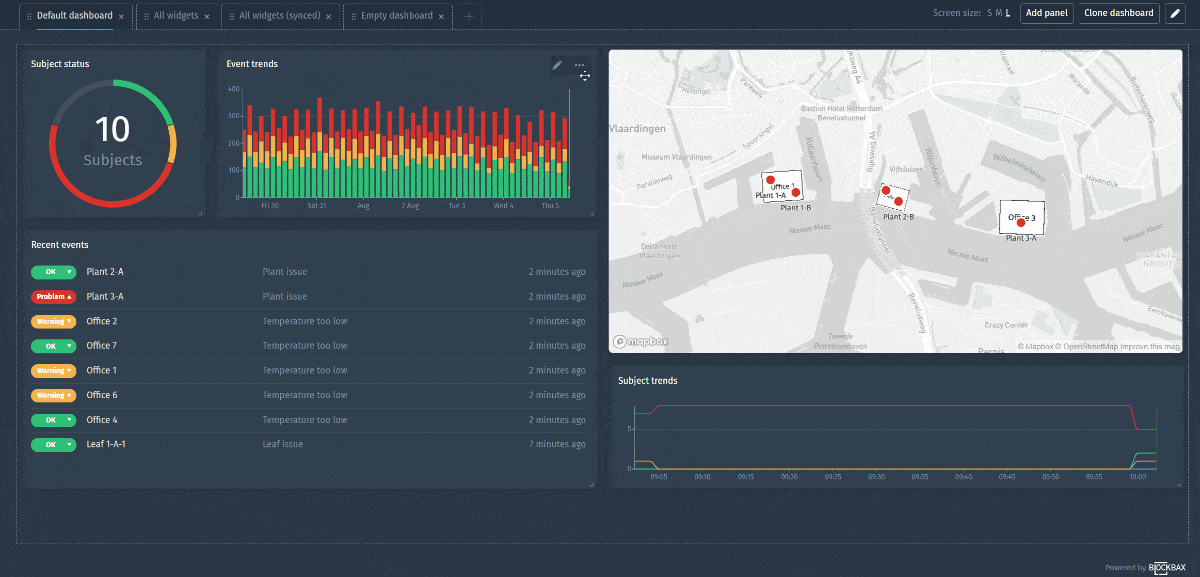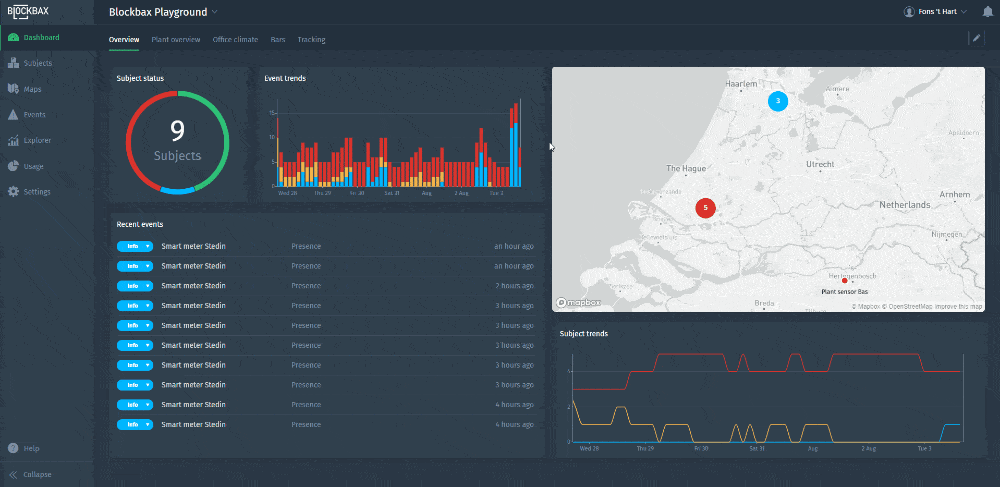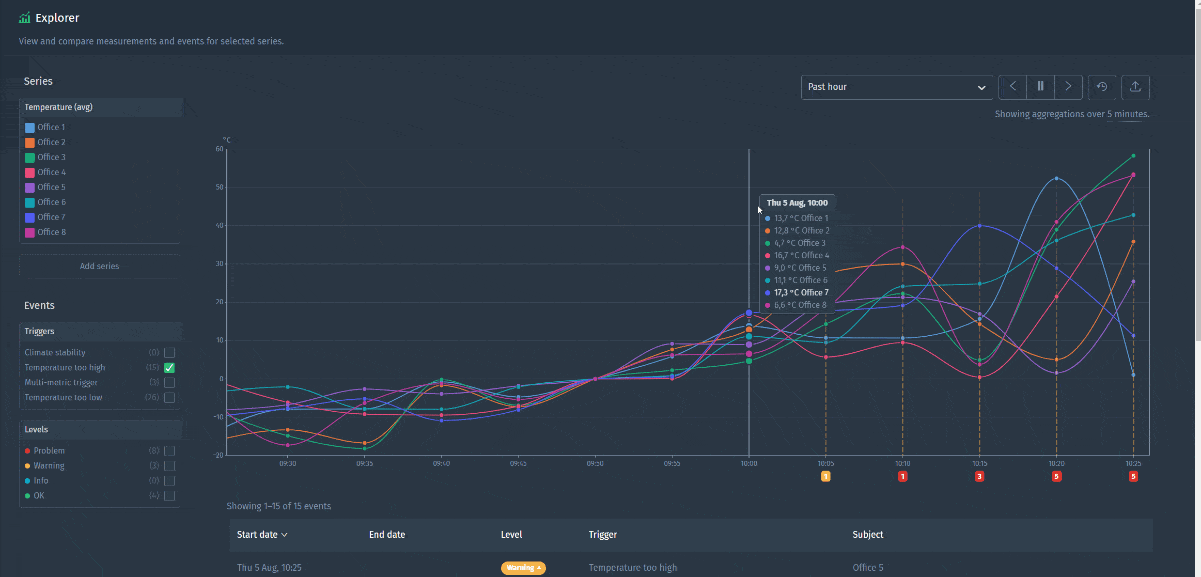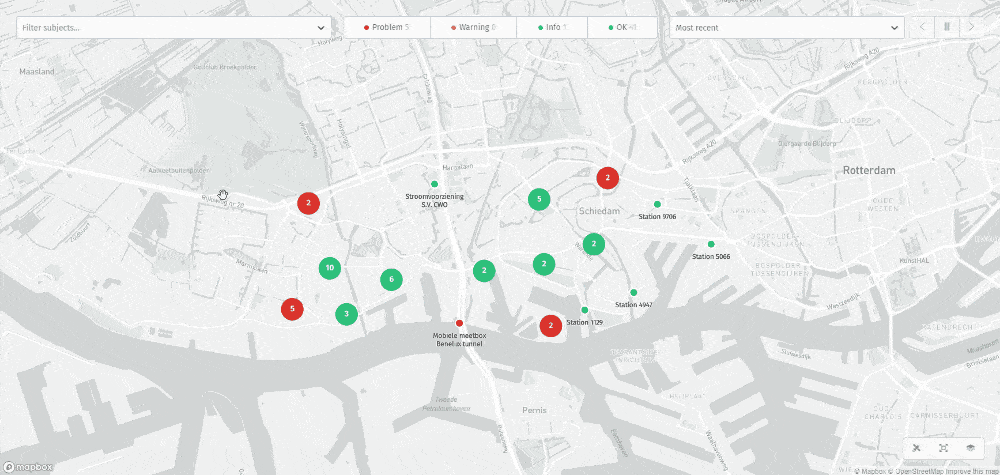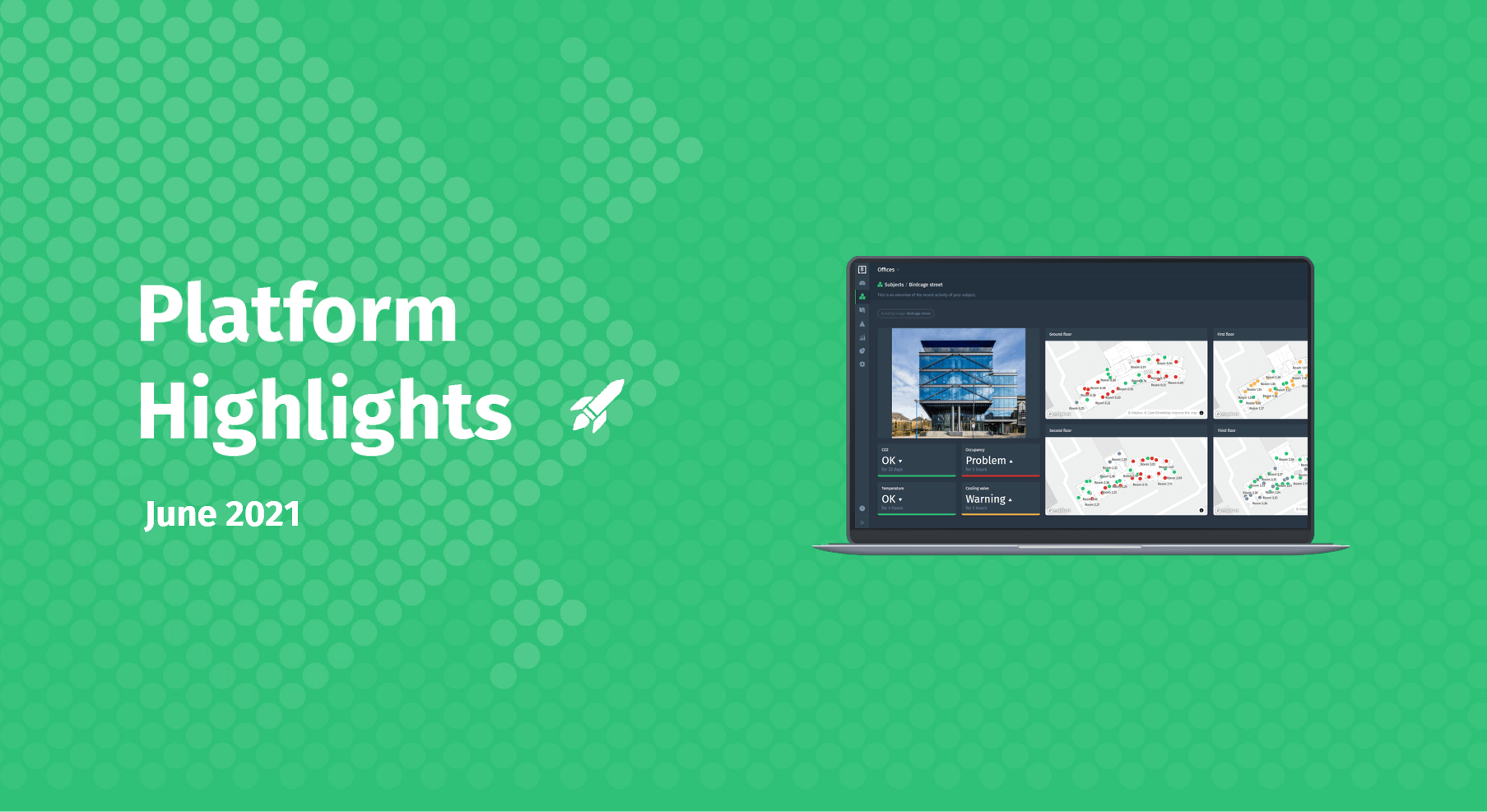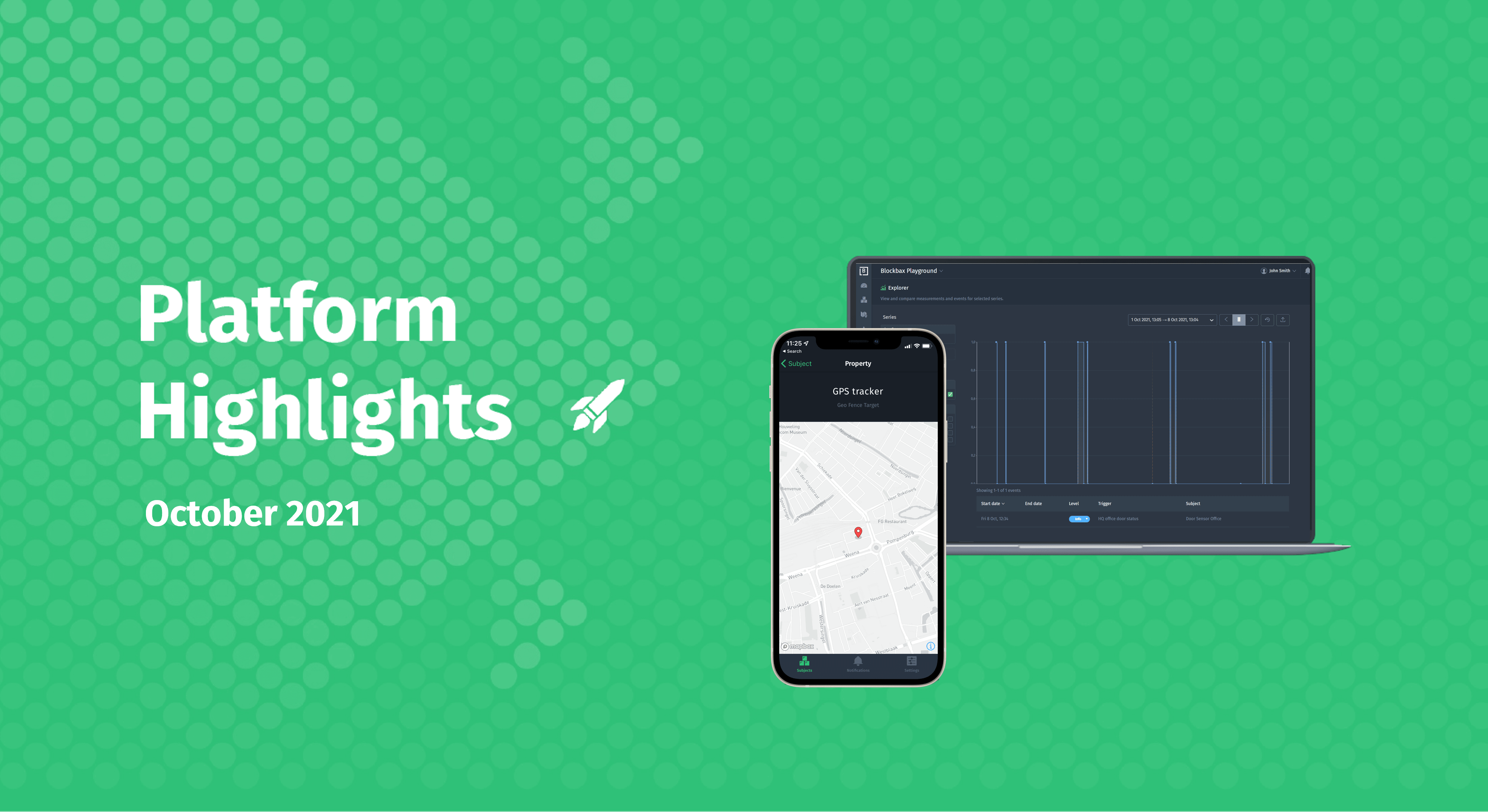August 6, 2021 · 6 min read
Blockbax Platform highlights
We 💚 fast and frequent releases. New features are added on a daily basis, and this blog series will showcase our favorite new features. This blog’s highlights:
- Dashboard-wide period selector
- Location tracking improvements
- Two-way communication
- Maps widget delighters
- Dashboard improvements
- Export improvements
- Connection Guides
- Pro-tip: Maps zoom-in
Dashboard-wide period selector
One of the major features we have worked on recently is to make dashboards work with global period selectors. Using this feature you can browse through the past to see how patterns have developed over time.
When at least one widget is configured to Use the dashboard setting as the Time period, you will notice an additional drop down at the top of your dashboard. When adjusting this drop down, the widgets configured to listen to this option will dynamically update to the selected time period. Let’s see it in action!
Location tracking improvements
After the introduction of our recently released Routes on the Map feature we have gathered user feedback to refine the Maps functionality to allow for an even more user friendly experience. The improvements that are live:
- A tooltip will now appear when hovering near a point, rather than needing to click on it
- The map will now react when the mouse is in close vicinity of a point, rather than needing to precisely select the desired point
- When clicking on a line or a point you will now be forwarded to the corresponding subject dashboard
- Points on a map are now rendered larger when zooming in and will always be visible regardless of the zoom-level
- Lines depicting the route of a certain subject are rendered thicker, as well as showing the route direction when zoomed in
All of the above improvements are shown in this screen capture:
There is also one improvement for the Maps panel interaction on dashboards, you are now able to inspect and click through to a specific subject:
Two-way communication
Another significant milestone that has been released is the ability to achieve two-way communication. Using this you can change device configuration in real-time, for instance in case of high temperature you can adjust the air conditioning accordingly.
We have expanded our MQTT integration to allow connected clients to subscribe to property updates from the Blockbax Platform. To read more, head over to the docs.
Maps widget delighters
We are continuously listening to feedback from our users, this month we’ve released a few delighters aimed at improving your overall Maps experience.
Zoom-level
We’ve added the ability to set a certain maximum zoom level when configuring the Maps widget on your preferred dashboard. This ensure you are always viewing the correct environment of your shown subject.
Filter on event level
You are now able to further configure your Maps widget on your dashboard by filtering on event level.
Dashboard improvements
Next to the Maps delighters, we also improved the user experience of the dashboards.
Clone dashboard or panel
The clone dashboard feature allows you to duplicate an existing dashboard. If you have a preferred layout that you would like to replicate, you no longer need to manually add your widgets in the same layout as you can simply click the Clone dashboard button.
Taking it one step further, you are now also able to clone individual panels you have configured on your dashboard. Simply hover over your widget when editing your dashboard and click on the elipsis button to be able to select the Clone panel button. From there you are able to select your desired Target dashboard which you will be forwarded after clicking on the Add to dashboard button.
Enlarge widgets
Need to take a closer look to inspect? You can now enlarge the Line chart, Bar chart, and Top list directly from your dashboard by pressing the enlarge button located on the top right when hovering over your widget.
Export improvements
A quick way to share an important finding from the Explorer in Blockbax is by using the Export options. When downloading a graph as a PNG you will now see that a legend is included in the export as well as the Events you have enabled in the Explorer. Have a look below:
Connection Guides
We all need some guidance once in a while, that’s why we’ve focused on creating some connection guides to help you get started on sending data to the platform. The newly released connection guides include:
- connectivity platforms and networks
- automation protocols
- edge gateways and software
- streaming platforms
- external data providers
Pro-tip: Maps zoom-in
Do you ever find yourself struggling to find the perfect zoom level for your subjects in the Maps feature? Have no fear, the pro-tip is here:
When holding down shift and selecting a certain area, the zoom level will adjust to your specified area. This is how you do it:
Ready to try it out?
All features and improvements mentioned in this blog are available to use right now! Are you new to Blockbax and do you want to see it in action? You can reach out to us and we will get back to you quickly.
Enjoy using all these cool new features and stay tuned for more editions of this blog series for more new features that we are currently building!
Cheers,
The Blockbax Team.