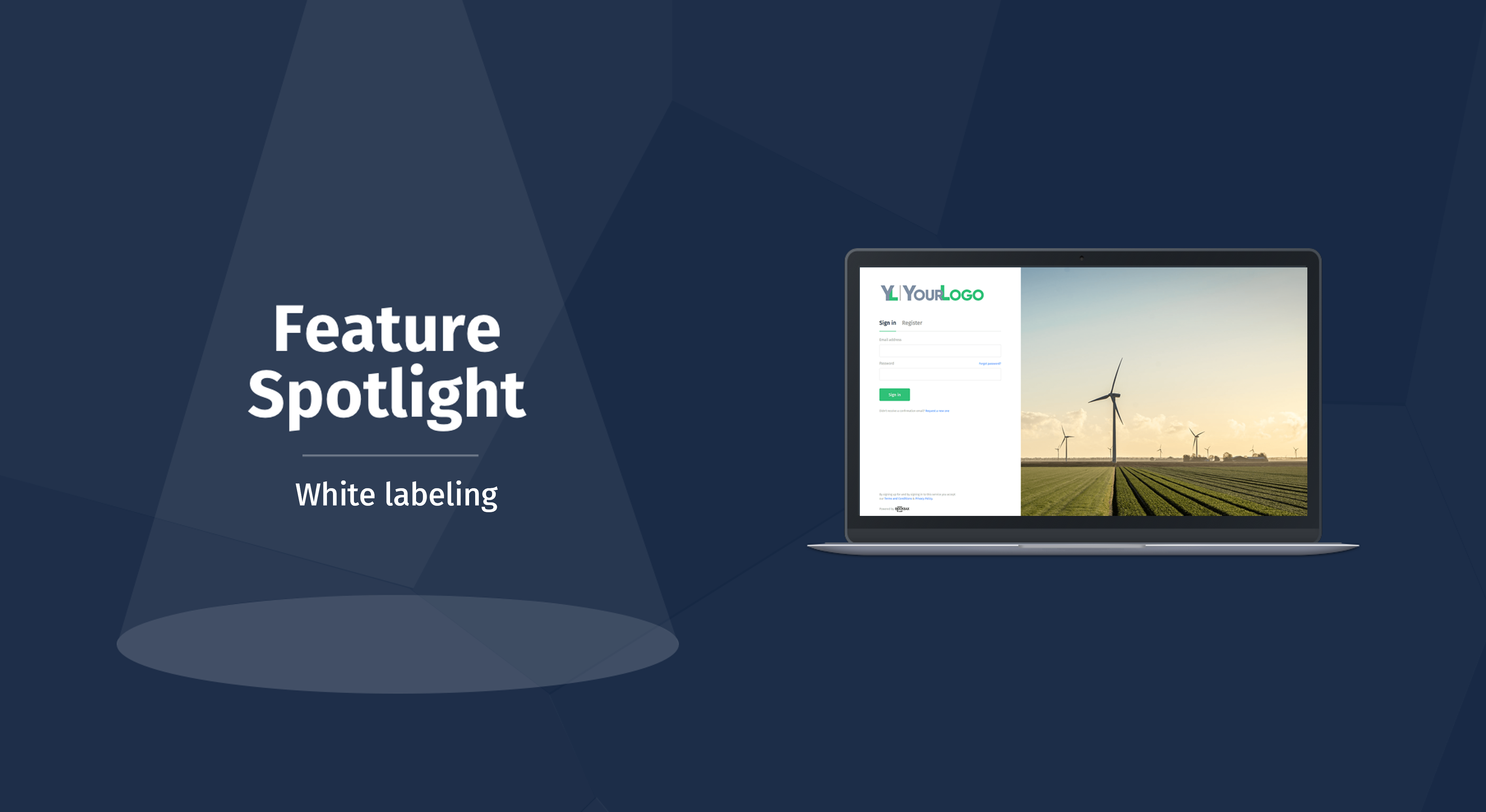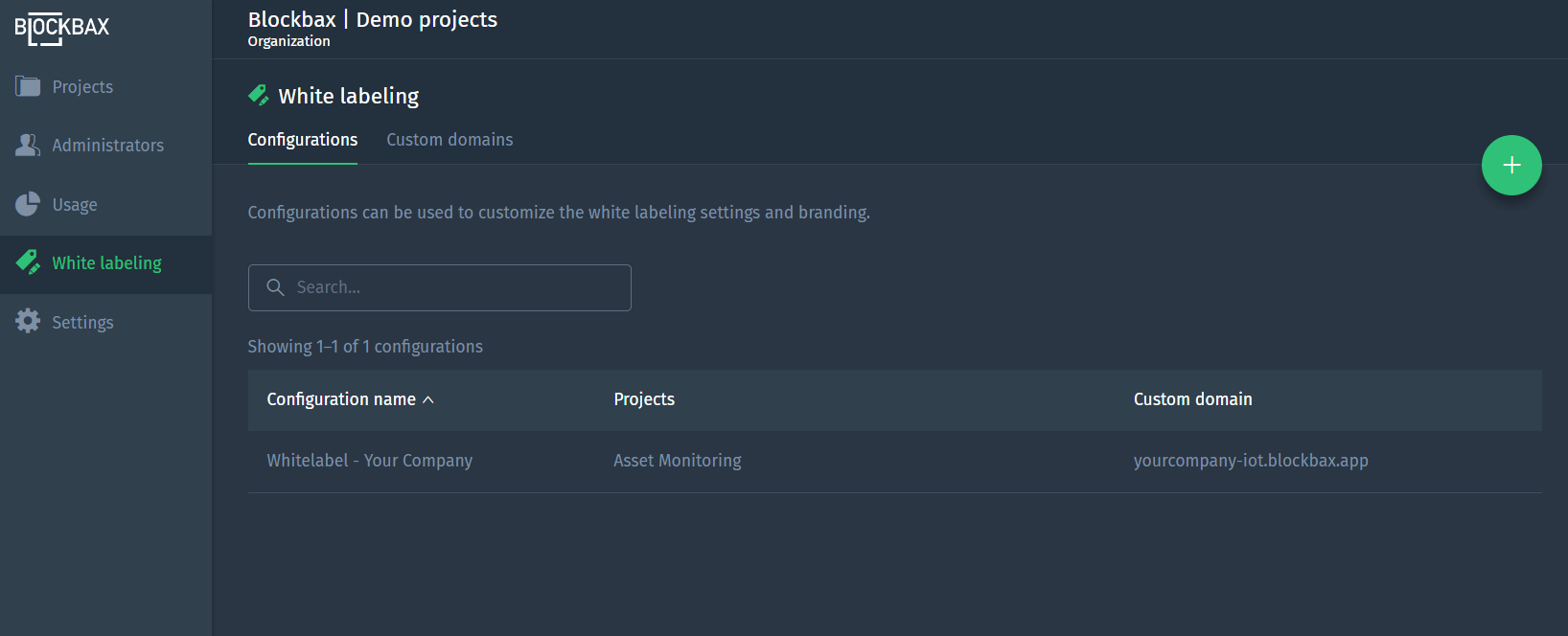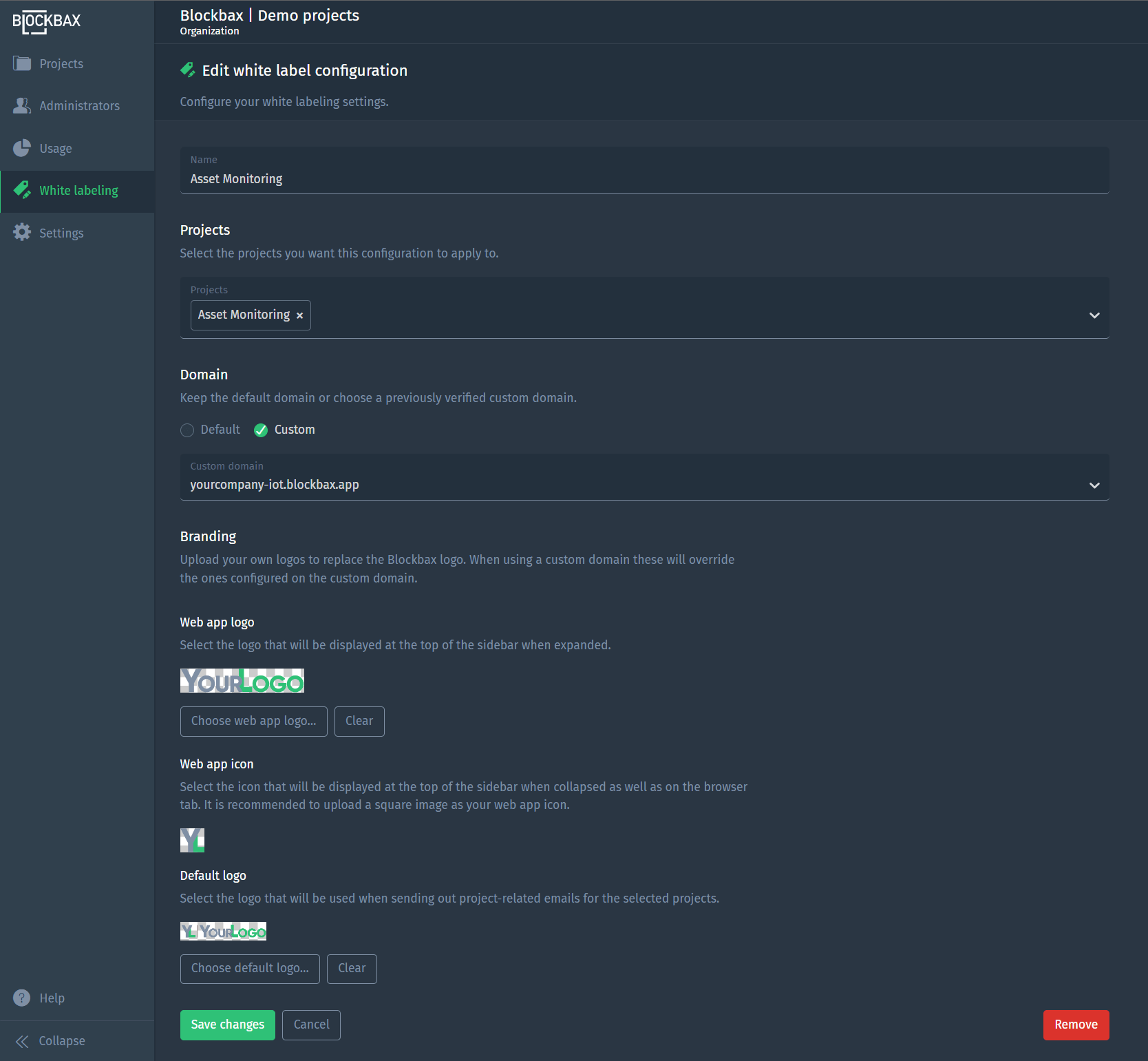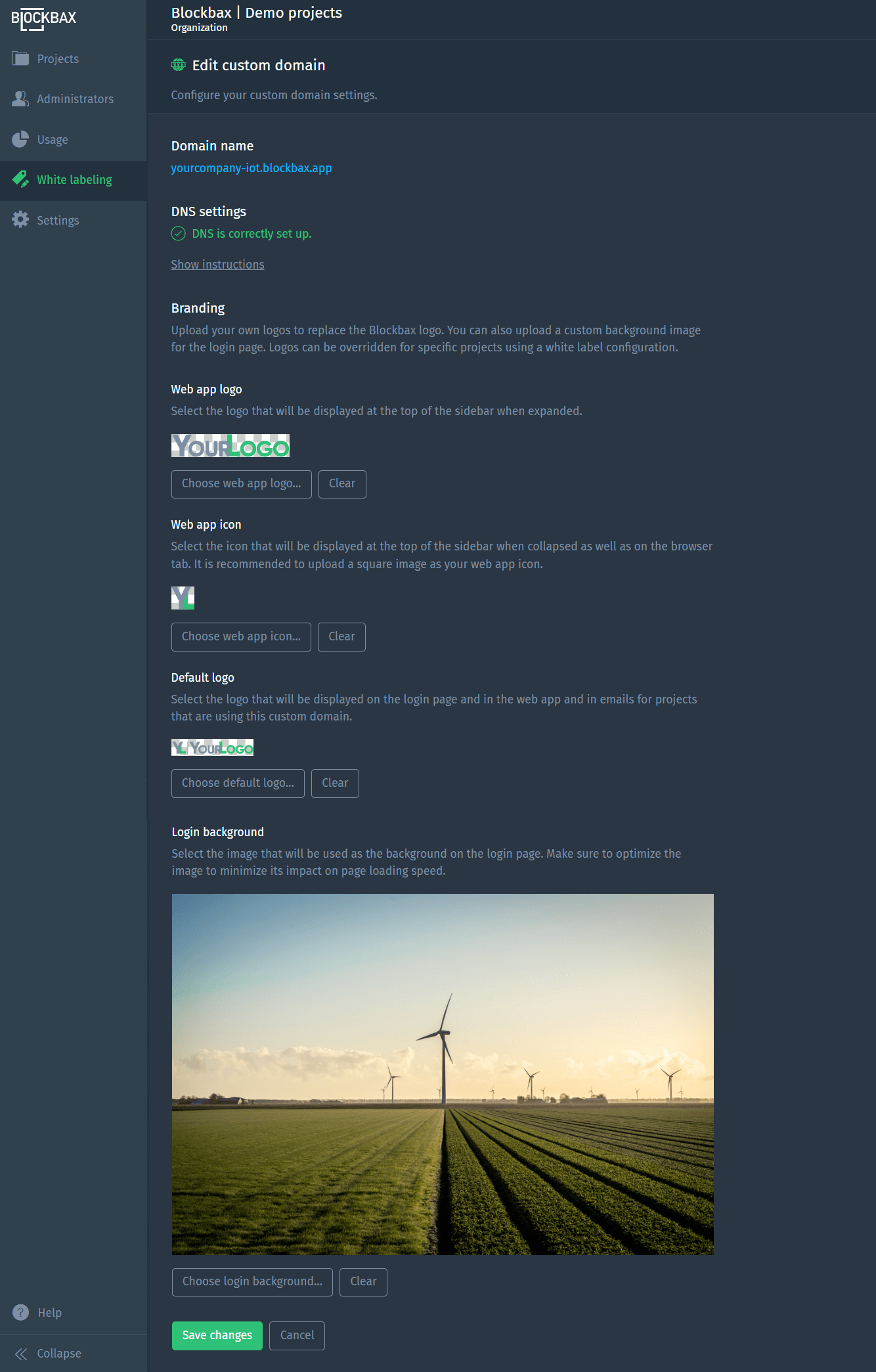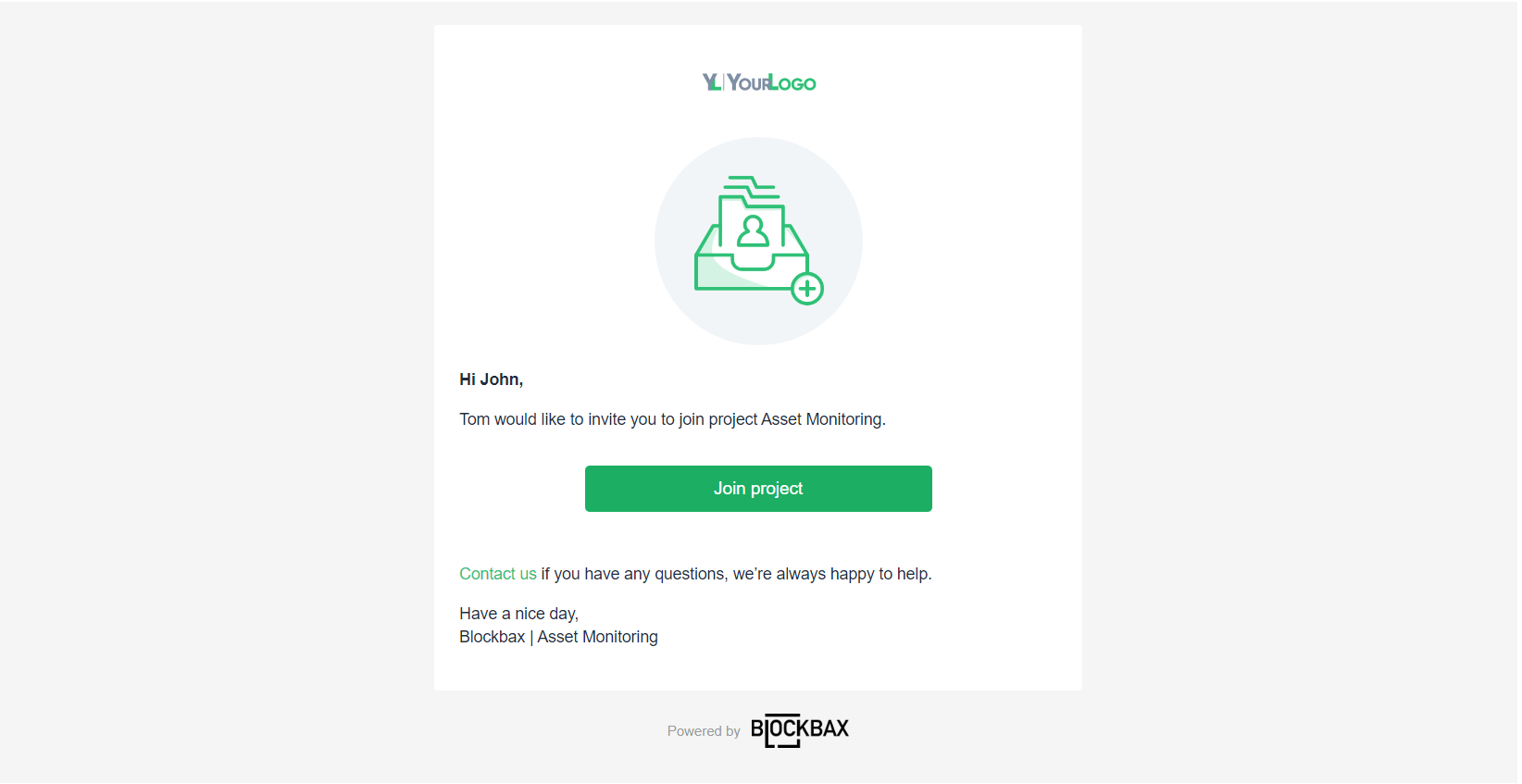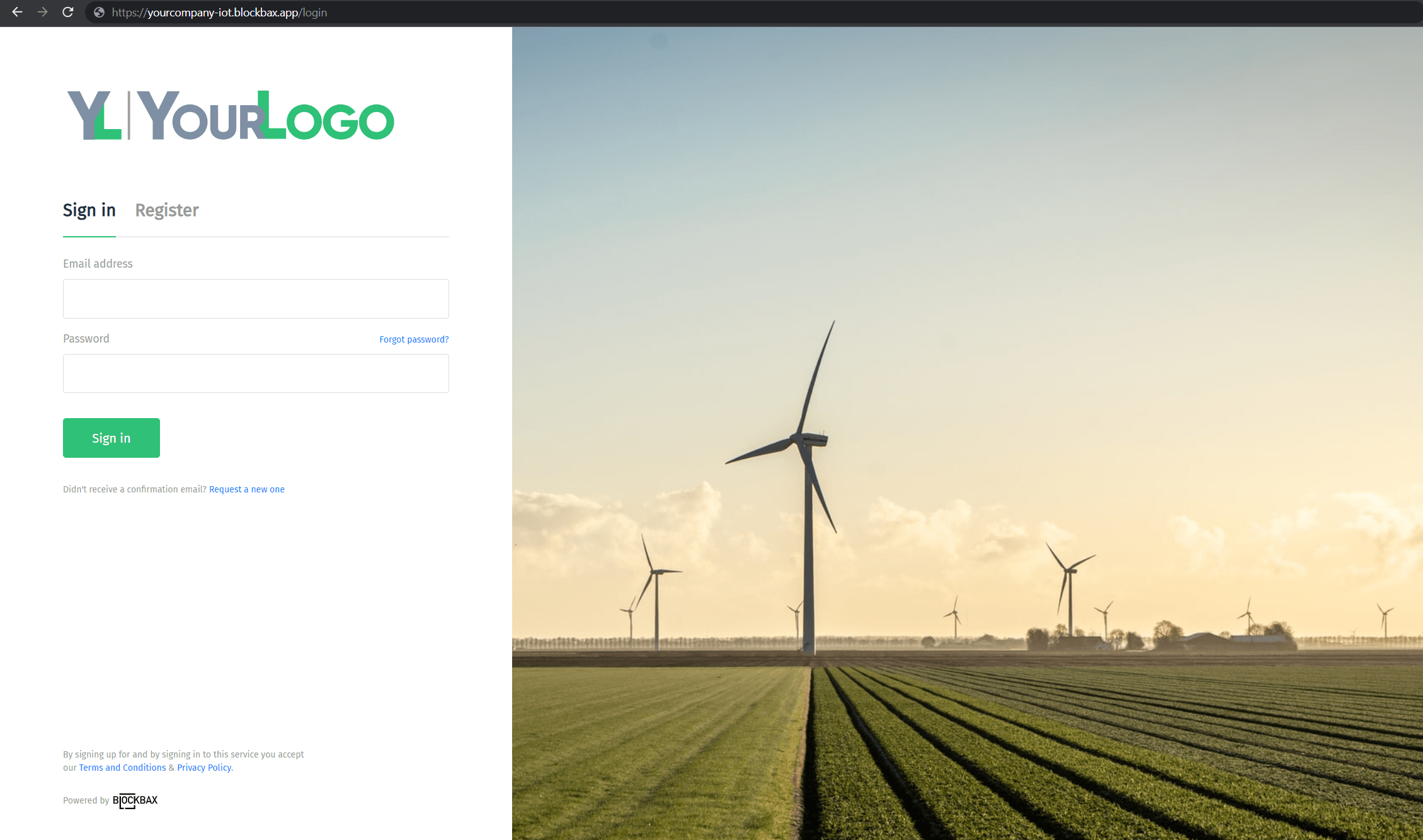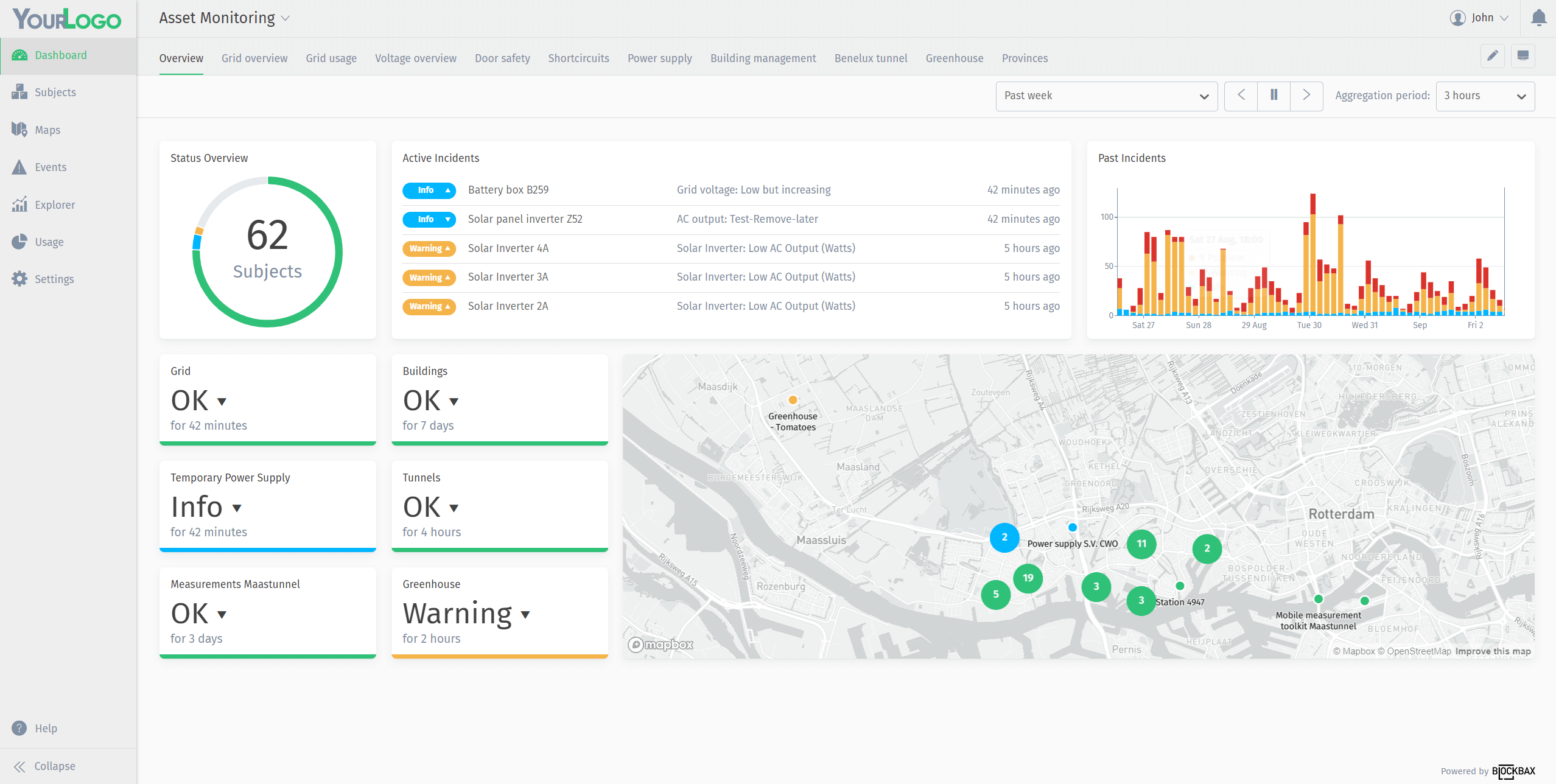September 22, 2022 · 3 min read
White labeling
Interested in experiencing the Blockbax platform as if it is your own? With our white labeling functionality, you can re-brand the Blockbax platform by using your own custom domain in combination with company specific branding elements. These elements include logos, icons and a login background to enable you to quickly brand the platform as your own. There are numerous reasons to white label the Blockbax platform: it allows you to boost the visibility of your brand, ensures a brand consistent user experience and aids in a quicker time-to-market with a minimal effort.
In the following sections we’ll take you through the required effort for implementing white labelling, from configuration to the end-product.
Configuration
The white label configuration can only be implemented by company administrators. If you are a company administrator you can click on the arrow next to your name in the top right, and click on Organization. Once in the Organization settings, you will see a navigation item on the left, leading you to the White labeling overview page. Here you can select an existing configuration to edit, or create a new one by clicking on the plus button.
When creating a new white labeling configuration you will be asked to define a name for the configuration, the projects you want these settings to apply to and optionally your own custom domain, along with the various branding logos to be uploaded. Have a look at our example below for the white label configuration:
Next to the white label configuration tab, you’ll find the Custom domains tab. Navigate here to see the custom domain overview, and create or edit existing domain configurations. As shown in the white label configuration, you can link a white label configuration with a custom domain. Adding your own domain allows you to white label your login page as well, which is not possible when using the default Blockbax domain. The logos that are configured here will be used as the defaults for projects that are assigned to this domain and will also be displayed when sharing links.
You can find all the information you need with regard to creating a new custom domain configuration in our documentation.
Outcome
That’s it! As shown in the configuration, you can set-up multiple white label configurations as well as custom domain configurations that you can assign to certain projects. Below you can see the end product, from e-mail invite to a project, to your login page, and of course then into the relevant Blockbax project.
Interested in learning more about white labeling? You can reach out to us and we will get back to you quickly.
Cheers,
The Blockbax Team.