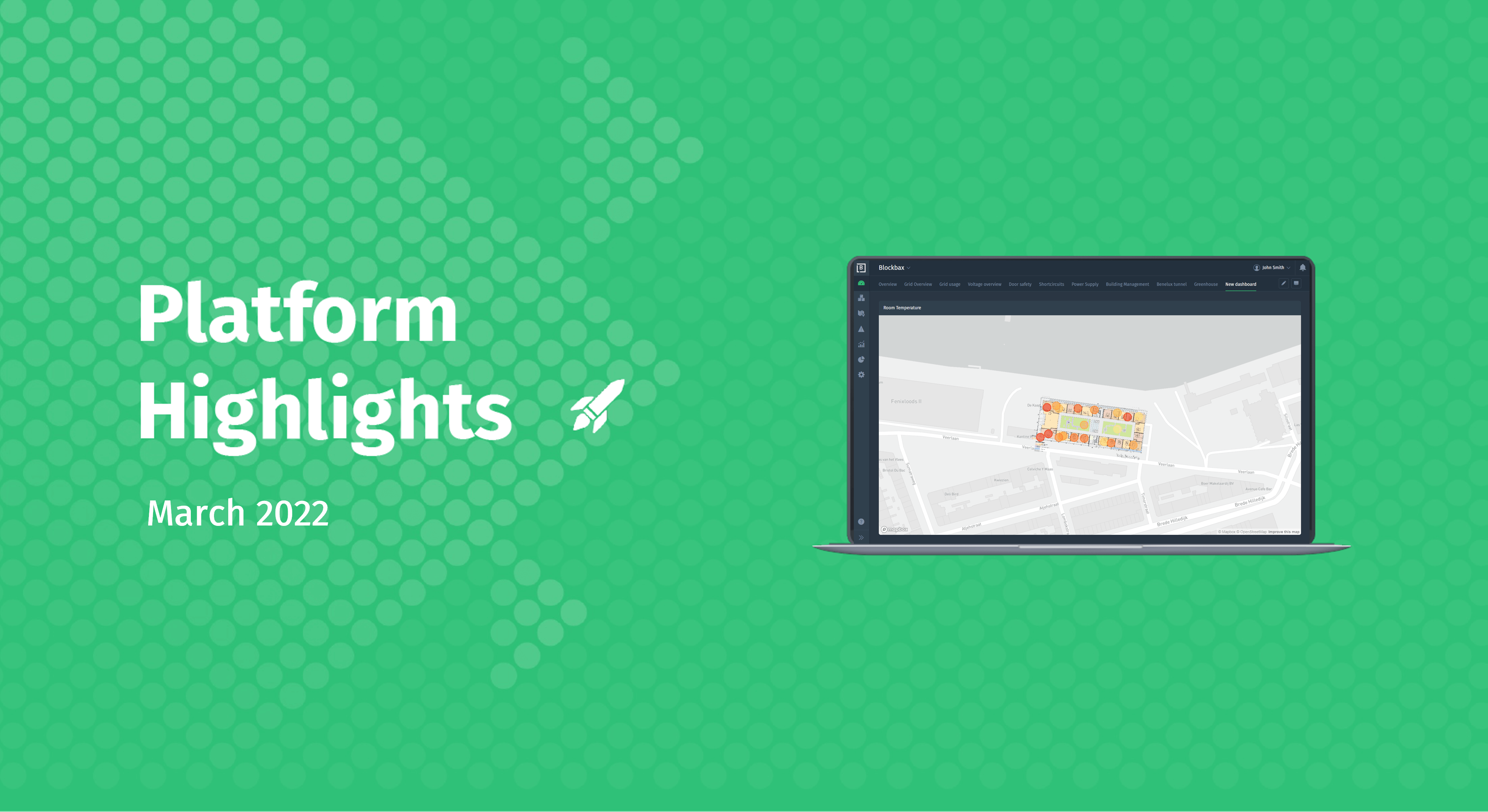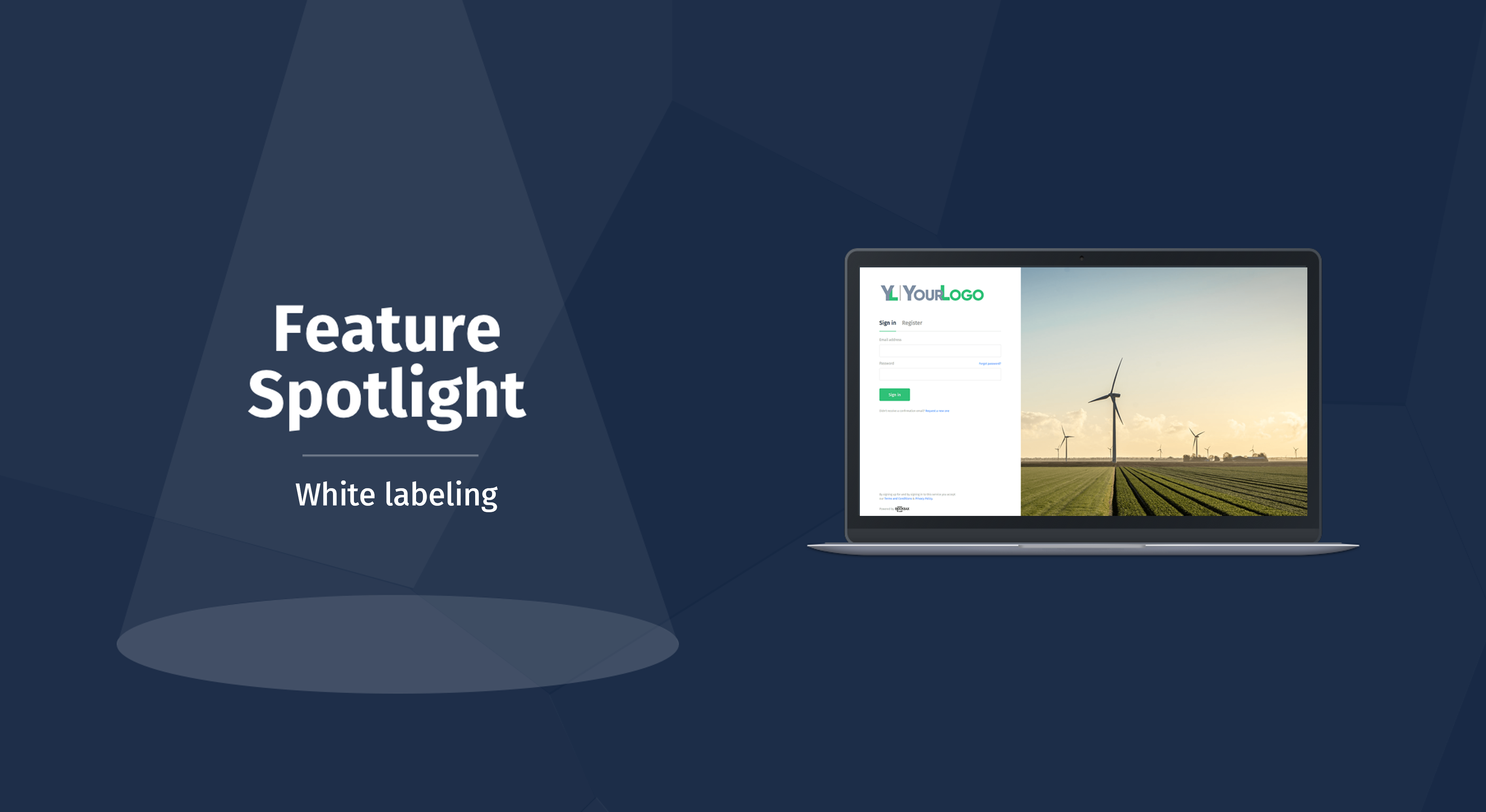August 26, 2022 · 3 min read
Configurable Y-Axes
Many of you know that our Explorer is a great tool to analyze data over time, assess trigger trends by adding data from various sources, and much more. Recently we’ve given it some extra attention to further expand its capabilities, namely by focussing on allowing our users to customize one or both Y-axes.
We’ll take an example where we look at two metrics, namely Room Temperature and CO2 levels. You’ll see that when you add the series to our explorer, we now get two Y-axes depicting the different units for our two series, namely °C for our Room Temperature metric and PPM for our CO2 metric. At first glance it may be difficult to assess the trends based on the defined axes, however you now have the freedom to adjust the scale yourself to address this difficulty.
In our example below we see a Blockbaxer click on both Y-axes which fits the axes to the defined values, this gives us a better look at the trends of measurements over the defined period of time. You are able to do this with both the left and right axis. You can take it a step further and drag both Y-axes up and down to further adjust the fit of your line chart, while adjusting a certain Y-axis you’ll see that it also highlights the series that you are currently adjusting.
Pro-tip: Comparing to previous periods
You may notice that in the animation above you can see a Blockbaxer adjust the scale of both Y-axes and then click on the button to compare it to previous periods. With this functionality, you can hold the scale to make it easier to compare trends of data over time.
The Explorer is an incredibly powerful tool to gain insights in your data. Head over to the Explorer and play around with the configurable Y-axes yourself and let us know what you think!
Sneak peak: White labeling
You may notice a different logo in the top left of our Platform, this is a sneak peek at our White Labeling functionality. We’ll be sure to share more details about this feature soon! Feel free to reach out if you’re interested in learning more about this new feature too.
Are you not using Blockbax yet, but interested in doing so? Shoot us a message and we’ll get in contact to see what the opportunities are.
Cheers,
The Blockbax Team.