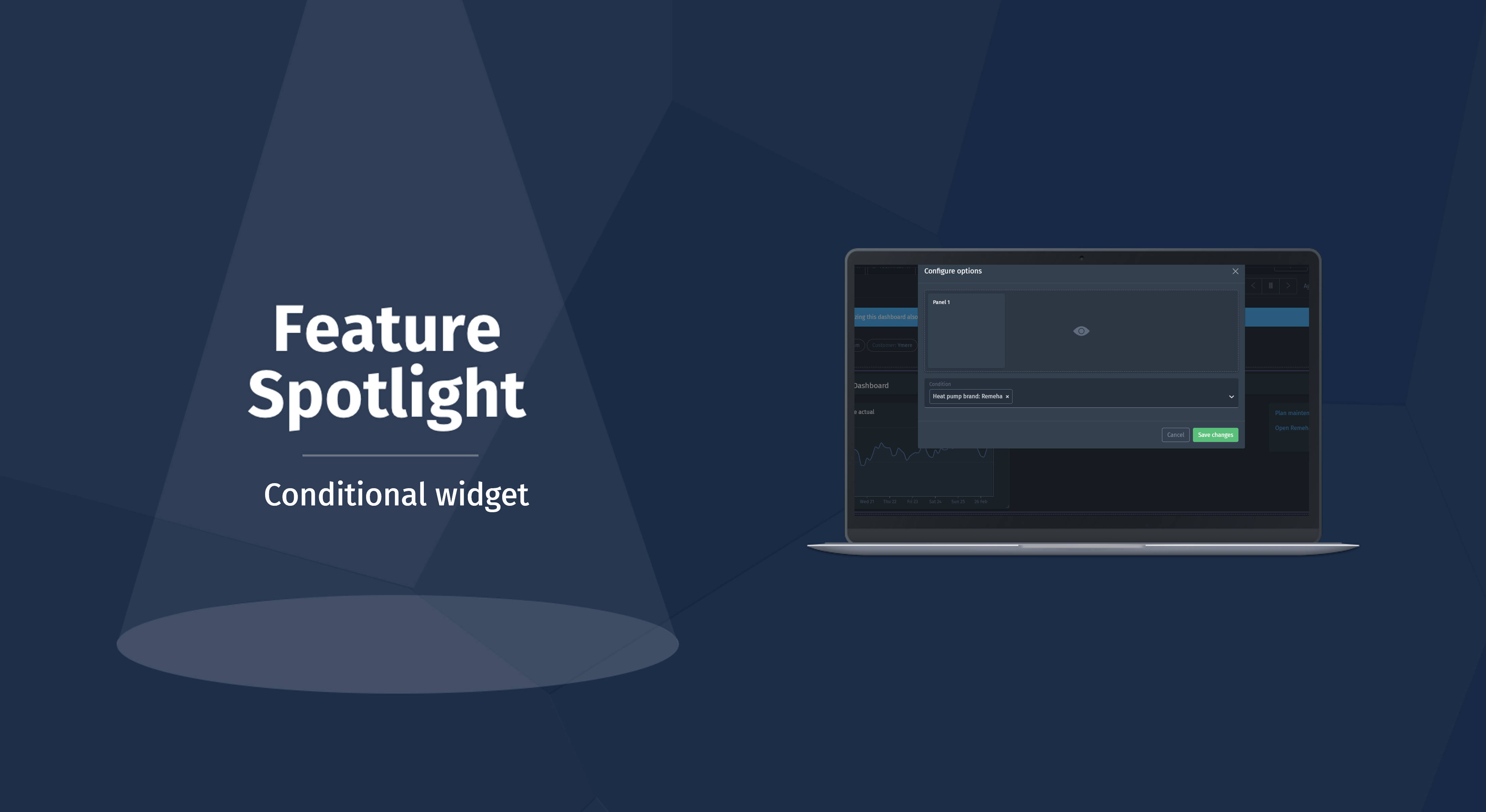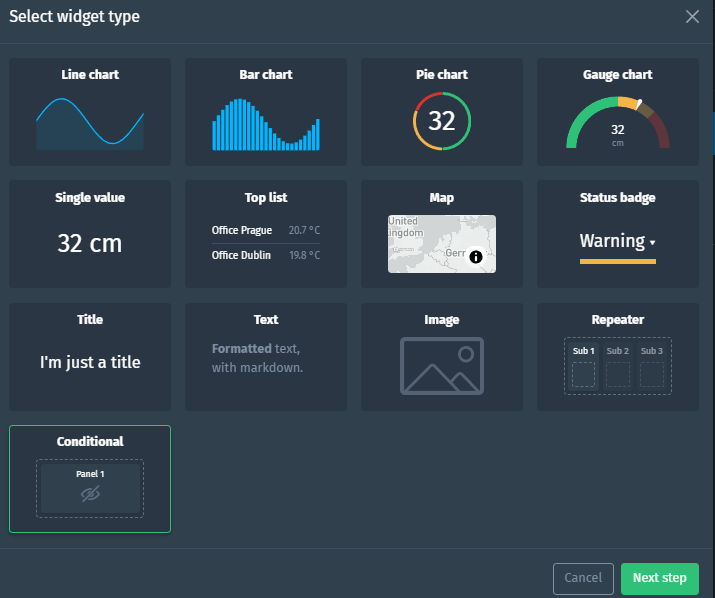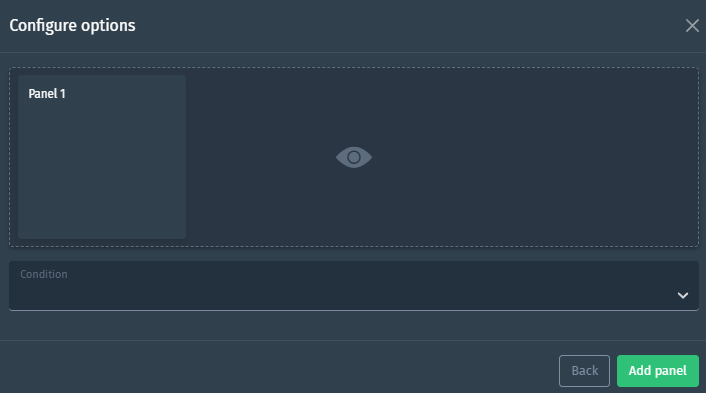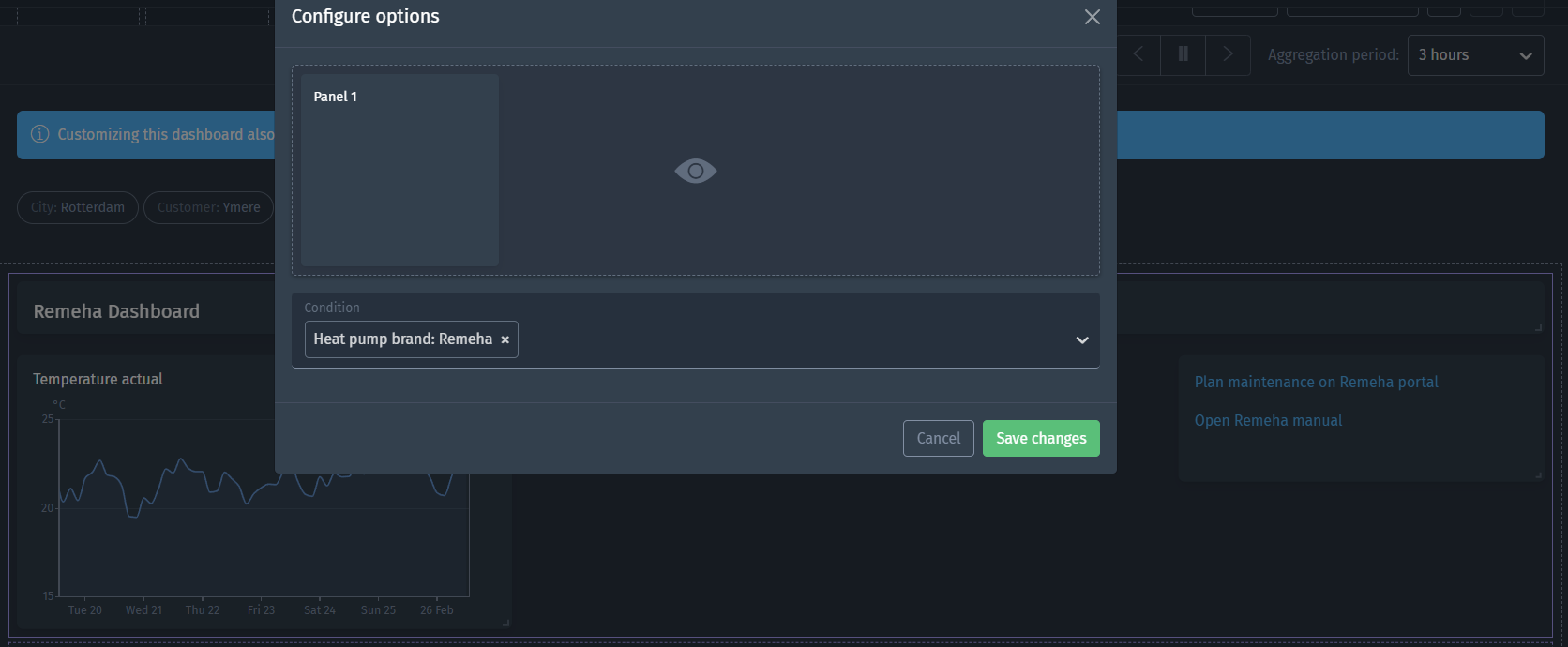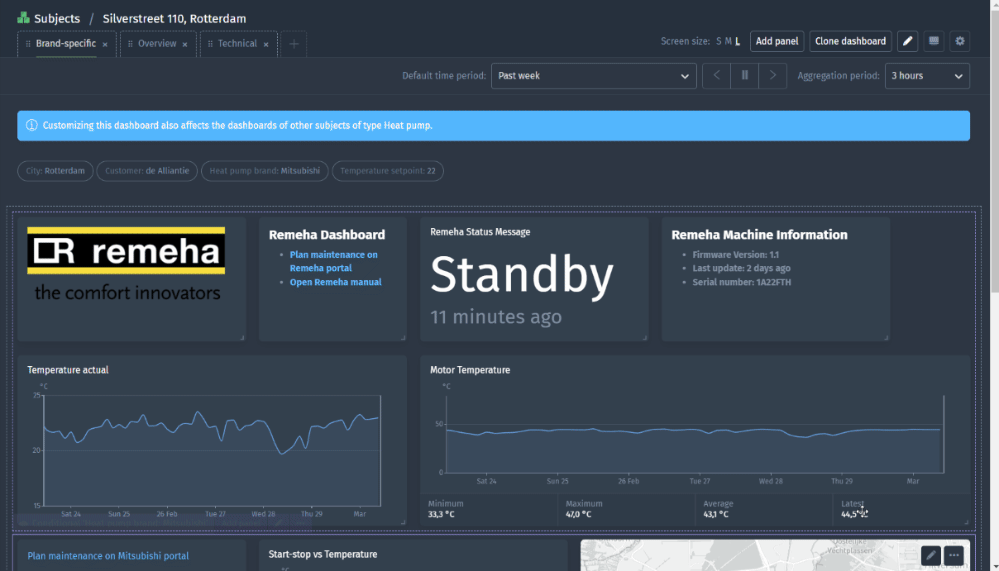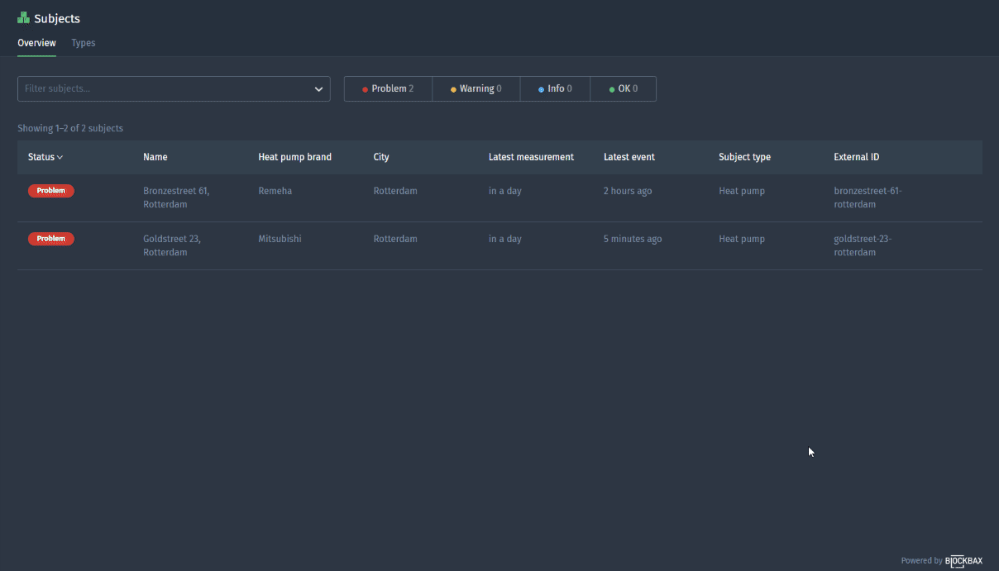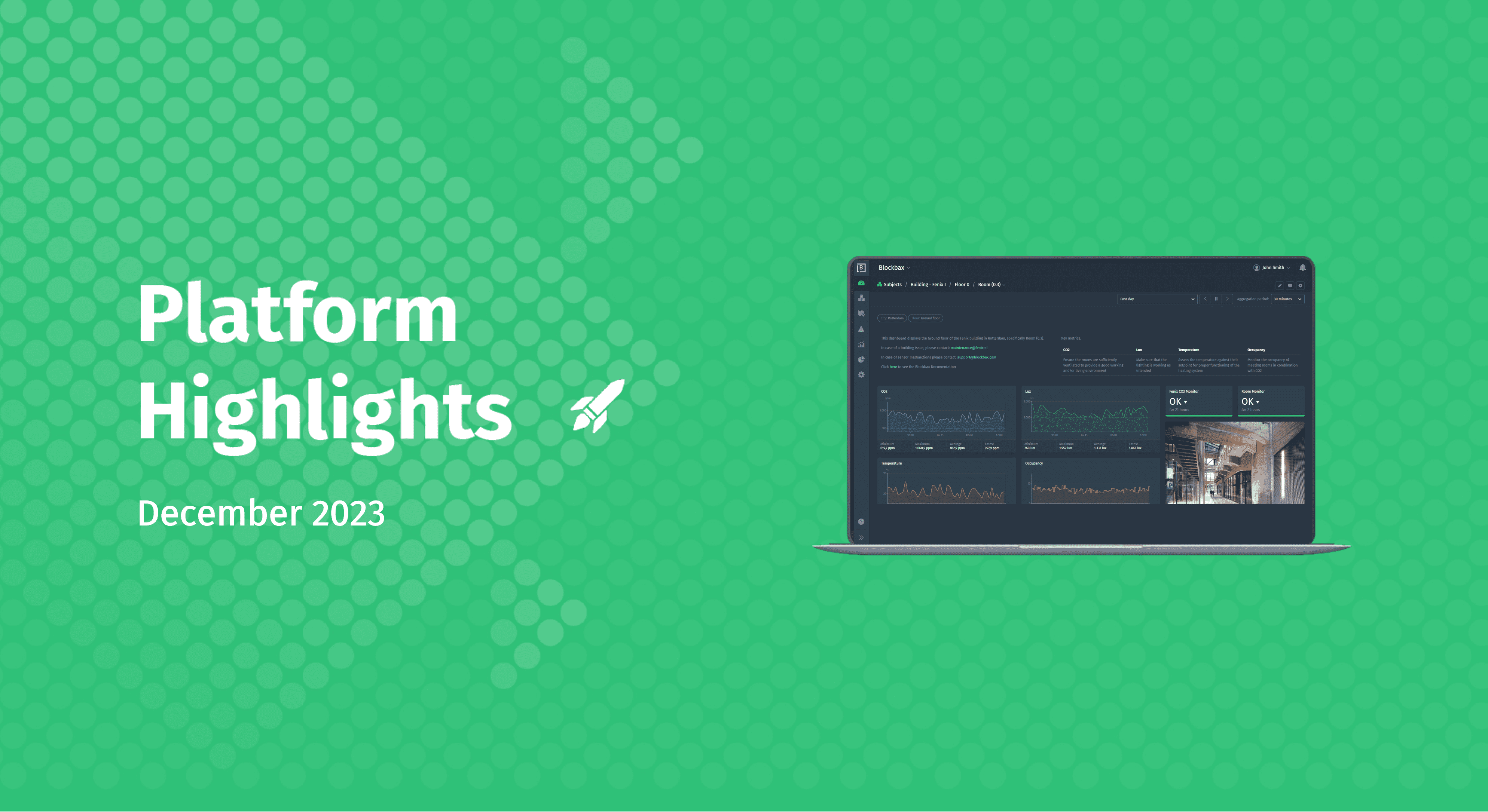March 5, 2024 · 3 min read
Conditional Widget
Have you ever found yourself looking at an empty graph? Fear no more, you can now use our conditional widget in combination with our powerful properties functionality to define tailormade dashboards and avoid empty graphs.
With the newly released Conditional widget, you can define the visibility of the content within conditionals to show for specific property values on subject dashboards.
Let’s dive a little bit deeper into how you can configure a conditional. Please be aware that conditionals require subject context, meaning you need to know what the property values are of a specific subject and therefore it is only available on subject dashboards.
Below you’ll find a screenshot of the configuration of a conditional:
To sketch an example, we will use a Blockbax customer that is monitoring and maintaining heat pumps on the Blockbax Platform. To do this, they have created a single generic heat pump subject type. However, this customer does not only monitor or maintain a single brand of heat pumps, but rather various different brands. In order to allow this customer to continue to use a single subject type, they have enriched their subject type with a property “Heat pump brand”. While each heat pump may send metrics such as operation mode, temperature, temperature setpoint and more, there are variances per brand.
This is where the conditional can come in to ensure your dashboards are tailor made to show the correct visualizations depending on the brand. With the conditional, you create a container that allows you to define dashboard widgets and elements that will only be displayed for a certain property value. Below you can see that a conditional has been defined for a specific heat pump brand, namely Remeha.
The conditional will create a container, similar to our Repeater widget. Everything that you put within this container is conditionally visible on the property value provided in the configuration. What’s good to know is that you can add multiple property values, if there are various heat pump brands that show the exact same configuration you can combine them in this option. Furthermore, everything that is defined outside of the conditional, will be visible for all subjects and not conditionally visible meaning you can define a standard dashboard view, combined with a conditionally visible container.
Have a look below at a Blockbaxer who has configured their subject dashboard of a heat pump with two conditional containers for a Remeha brand, and a Mitsubishi brand. As you can see, there is also a bar chart showing the events outside of both conditionals, this means this will be visible regardless of the conditional and always displayed on the subject dashboard.
And finally, below you’ll see how that will look when navigating to a single Remeha branded heat pump dashboard and to a Mitsubishi branded heat pump dashboard and how they see different data dependent on the configuration of the conditional.
Happy dashboarding,
The Blockbax Team